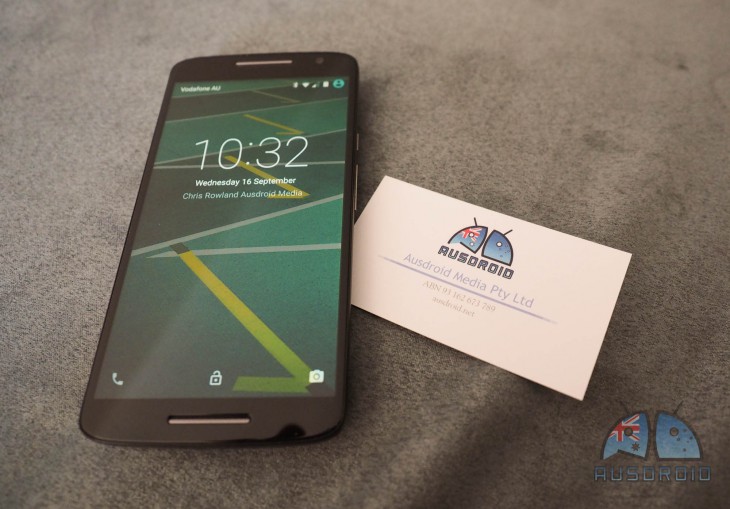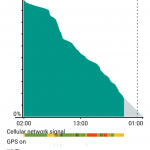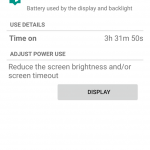It’s time to let the cat out of the bag, so to speak. Ausdroid has been reviewing the Moto X Play for the last three weeks, and with the announcement today that the handset has finally gone on sale in Australia, we’re finally free to tell you about what we’ve found over the last three weeks. This isn’t our full review; that’s coming in a little while. What it is, though, is an opportunity to get to know the Moto X Play, up close and personal, from a local and trusted perspective.
We should note, though, that what we’ve had to play with is not the final version that will go on sale in Australia. It is, however, virtually identical in every important respect, and from our testing around Sydney and regional New South Wales, the phone performs extremely well.
We need to bear in mind that the Moto X Play is not the flagship of the series; that title goes to the Moto X Style, which we’ve not yet taken an in-depth look at. However, for a mid-range handset, the Moto X Play immediately caught our attention due to its enormous battery, and we wanted to see — as quickly as we could — whether Motorola had finally solved our battery woes (spoiler: they have).
Let’s take a quick look through the Moto X Play hardware and software, and get to some thoughts.
Hardware
Motorola’s Moto X Play (known internally by its model number XT1562) is powered by a Qualcomm MSM8939 Snapdragon 615 chipset, which has been used in a couple of other mid-range handsets in 2015, including HTC’s Desire 820, OPPO’s R5, and Huawei’s P8 Lite. It’s most certainly not from Qualcomm’s Snapdragon 800 series, and benchmarks will reveal that performance (on paper, at least) is a little bit behind. However, don’t let that worry you just yet.
Qualcomm’s SD615 is an octa-core CPU offering 64-bit processing, with 4 x 1.7GHz ARM cores and 4 x 1.0 GHz ARM cores; this means there’s power for the more demanding tasks, and more battery efficient cores to handle things when there’s not significant demand. 4G LTE Cat 4 is included on-board, Wi-Fi 802.11n/ac with MU-MIMO support, NFC, and QuickCharge 1.0 and 2.0 (which Motorola brands as Turbo Charge).
For most of us, one LTE radio is enough, but having a dual-SIM, dual-LTE handset is just next level stuff. Most of us probably don’t need a second SIM, and probably won’t ever use the feature, but being able to use it, if we want, is a nice added bonus. Testing it out, it works really rather well. — UPDATE: We’re confirming with Vodafone and Motorola whether the model sold through stores is meant to be dual-SIM or not; the info we had from Motorola at launch said it was, but the feedback from readers is that it isn’t. We’ll come back with more info when we’ve got it.
In other words, this thing is a tank.
Paired with the industry-standard 2GB for mid-range handsets, the only real let-down hardware wise for the Moto X Play sold in Australia is the on-board storage of just 16GB; as we noted yesterday, just shy of 7GB of this space is taken up by the system, leaving around 9GB for users to actually use. This is a little disappointing, but with support for 128GB MicroSD cards, there really isn’t too much of a problem — adding in such a card allows the Moto X Play to store music, photos and videos on that expanded storage, keeping your internal storage free for things that have to be there, like apps and games.
Camera and more
We’ve already spoken a bit about Motorola’s cameras this year, and how they’ve been a little less than spectacular in the past. This year, both the Moto X Play and Style feature similar setups; the Moto X Play has a 21MP sensor on the back with f/2.0 aperture, and a 5MP sensor on the front. In our experience, the Moto X Play does take some pretty great photos, though in some situations it can be a little lacking. Importantly, the camera shutter is quick and responsive, meaning that those fast-moving subjects (kids, pets, and running adults) can be captured fairly easily. We’ve got a few sample photos below.
While the Moto X Play does not have an IP rating, it is marketed as water repellant, meaning that spills, splashes or a little bit of rain really won’t affect the phone much, though dropping it into a pool is likely to cause a fair bit of damage, so don’t do that.
Battery life is stellar
The battery life is where the Moto X Play truly shines, and by shines, we mean almost brighter than the sun. This thing is amazing. Motorola quote up to 48 hours battery life from its 3,630 mAh battery, and unlike most claims, we can verify that this is VERY achievable, without having to switch things off, avoid using apps, or use power saving modes.
This example, captured Monday, was a fairly typical day; a fair amount of social media usage, a bit of GPS navigation, streaming music and video, and some heavy usage in the evening (you may recall Monday 14 September was the day in which Tony Abbott ceased to be our prime minister…). Even then, after being off charge at 2am, the Moto X Play was still going fairly strong with 14% remaining at 9.30 pm. That’s nineteen hours, and the phone estimated at current usage, that would last until around 1am the next morning, give or take.
I’m happy to confirm, after experimenting a few days, that even when down at 15% battery life, almost constant usage will not see the Moto X Play start to shut down for another 45 minutes to an hour or so. In other words, you can take this phone off charge at some ridiculous time of the morning, use it all day, and still get your social media fix until midnight, or even past that. This wasn’t a one-off occasion, either. Even on days with heavy GPS and portable hotspot usage, the Moto X Play just kept going, and going, and then going some more.
If that wasn’t good enough, and it should be, Motorola’s Turbo Charging has re-appeared, allowing the phone to charge remarkably quickly. Motorola quotes 15 minutes charge can add up to 8 hours of battery life, and that’s probably not too far off. If you’re having a busy day, with only brief periods at your desk, chuck the phone on charge for a few minutes here and there, and you’ll have all the battery life you need.
This really is, and should be, the new standard in mobile batteries. If you can’t offer this, in a phone that isn’t even a flagship, you’re not doing it right. Other manufacturers need to pay attention.
Performance
Performance really is such a subjective thing. Whether a phone performs well on benchmarks or not doesn’t really give much of a view of how a phone is to use; just as a track-car can perform a really fast lap, but probably isn’t much fun as a day-to-day commuter, so it is with mobile phones. There are plenty of flagships that tear things up with benchmarks, and still have absolute crap performance, with lag, stutter and more.
The Moto X Play is kind of the opposite; on benchmarks, it’s not a track-star. SunSpider performance has the Moto X Play at around the 1235 ms mark, which puts it ahead of the OnePlus 2 at 1471, but behind the Galaxy S6 (1048), OnePlus One (877), and HTC One M9 (867). Geekbench 3, which is generally a bit more of an all around assessment, has the Moto X Play at 2570, well below most other handsets.
In real world use, though, you wouldn’t really notice any difference. In fact, we haven’t noticed a difference and we’re in the somewhat privileged position of being able to compare the Moto X Play to a number of 2015’s top phones, including Samsung’s Galaxy S6, LG’s G4, HTC’s One M9, Huawei’s P8 and more … and there really isn’t a noticeable performance difference.
I know, it doesn’t make sense, but the Moto X Play just feels damned fast, and there’s probably a few factors at play — one, it’s stock Android meaning there’s no OEM-skin overhead, and two, Motorola have evidently optimised the absolute crap out of this phone.
There can be a few moments of stutter, particularly in graphically intensive operations, but in daily use, this phone just doesn’t miss a beat.
Software
Just like with a Nexus handset, there’s next to nothing to talk about in relation to software on Motorola handsets. Why? Because it’s stock Android.
In my Moto G 3rd Gen review, I commented on this, noting that Motorola offers “as close to stock Android as you can get without being a Nexus handset; running Android 5.1.1 out of the box, there is no visible indication that the software is customised in any way”, and that holds true for the Moto X Play as well.
The only signs you’re using a Motorola handset, as opposed to a Nexus, is the slightly modified lock-screen which shows you notifications a bit differently (and we’d argue, more usefully too), and the presence of two Motorola apps, Migrate and Moto. That’s it. Better yet, Motorola have done a deal with Vodafone (the exclusive distributor in Australia for the time being) which will see no carrier apps or bloatware installed, meaning your phone has less cruft on board, and OS updates will come significantly more quickly.
Without re-inventing the wheel, here’s what you need to know about Moto and Migrate:
Moto
Like the previous iterations of Moto handsets, the Moto X Play has a cool way of showing you notifications without unlocking / powering up the entire display. Called Notifications at a Glance, it works like this: whenever the phone registers you’re taking it out of the pocket or picking it up from a table, it lights up a clock on the locked screen, and icons for any pending notifications. Tapping and holding each icon allows you to swipe up to preview the notification (and if you release, to unlock the phone to that app), or to swipe down to just unlock to your homescreen or to whatever you were doing before.
The Moto app hides another exclusive Moto features, which is quickly twisting your wrist to activate the camera. It works well. Sadly, though, the chop-chop gesture is not present on the Moto X Play, though there is some suggestion it might be added in a future update.
Migrate
Migrate is a fairly simple app which is designed to help you migrate data from one phone to another; and it isn’t one sided. You can migrate data to your Moto X Play, which is what most people will probably be doing, but when it comes time to upgrade or whatever, you can use Migrate to help you move your data from your Moto X Play to something else.
It’s simple, easy to use, and works well. It’s not new on the Moto X Play, and we’ve not tried it this time around, but the functionality is the same as on other Moto handsets.
So, our first impressions…
The Moto X Play is one hell of a phone. With a retail price under $600 (though it’s unclear whether Vodafone will sell it outright just yet), this handset kicks all kinds of goals:
- All day battery life, and even all TWO day battery life
- Fast performance, while remaining energy efficient
- A reasonably well-rounded camera, though low-light suffers a bit
- Good size with great in-hand feel
There’s really very little letting the Moto X Play down. I’m thinking of cons … and can’t really come up with any. I suppose if there has to be a con is that’s performance can drop a little below superb at some points, but those points don’t come often. The camera really doesn’t have the same finesse as the LG G4 or Samsung Galaxy S6, but it also doesn’t come with their price-tags.
At a time when mobile prices are only increasing, Motorola have really done something brilliant here; a moderately priced handset with flagship features puts a great experience within reach of everyone.
Motorola’s Moto X Play is available nation-wide from Vodafone stores for $5 per month on the $40 Red plan, or just $3 per month on the $60 Red plan. Other pricing options are available for new and existing Vodafone customers.