
If you’re not familiar with my obsession, I collect Nexus devices, well, I actually collect every piece of hardware that Google puts out. Just take a look above! So anyway, when Google announced the new Nexus phones, as well as Chromecast and Chromecast Audio, I was frustrated that they weren’t available here and wouldn’t be in the near future.
So, I ordered the US versions and I’m shipping them to Australia via a shipping forwarder.
It’s been a few years since we’ve been included in zero-day pre-orders for Nexus phones in Australia, the Nexus 5 was probably the last that I recall. So, I wanted to walk you through the process, looking at pricing, what functionality we might miss out on by using a US Nexus here, and how to order if you’re keen.
Pricing
The Nexus 5 was also the last time we got a good deal on Nexus phones due to our dollar almost being at parity, well, it was at about $0.95US cents and at the moment it’s about $0.71US cents that’s pretty abysmal in comparison.
This time around, Australia will be paying a premium for Nexus devices, but it’s not profiteering as some people seem to think — there’s a lot that goes into importing the phones, hedging on our weak Aussie dollar, import charges, freight, potential warranty costs. When it comes down to it a number of other countries got screwed way worse – check out Android Police’s global comparison of Nexus pricing for proof and thank your lucky stars you aren’t in Europe.
Pricing is obviously a sore point which has featured in the comments section of our stories on the Nexus 5X and 6P and one quite ‘passionate’ reader has setup a Change.org petition to attempt to get Google to change the pricing – with a massive 40 signatories it’s not going to go far, and frankly I don’t think Google even cares because as above, the price is set based on a number of factors.
LTE Band comparison
We’ve seen a tentative October 19th date for being able to pre-order the Nexus 5X and 6P from the Google Store here in Australia, but I needs them now! So, I ordered my Nexus phones and Chromecasts from Google US – but it wasn’t price that really prompted that, it was just wanting them – and if you want them and don’t really care about all the LTE bands, you can too.
For a start, the 3G/HSPA bands are all compatible with the Australian market, and with our carriers switching off 2G services, they don’t matter hugely (but are supported). The LTE bands for both the Nexus 5X and 6P are listed on the US and Australian Google Store:
| Device | US Model | Aus Model |
|---|---|---|
| Nexus 5X | LTE (FDD):
B1/2/3/4/5/7/12/13/17/20/25/26/29 LTE (TDD): B41 |
LTE (FDD):
B1/2/3/4/5/7/8/9/17/18/19/20/26/28 LTE (TDD): B38/40/41 |
| Nexus 6P | LTE (FDD):
B2/3/4/5/7/12/13/17/25/26/29/30 LTE (TDD): B41 |
LTE (FDD):
B1/2/3/4/5/7/8/9/17/19/20/28 LTE (TDD): B38/B39/40/41 |
That’s what the phones support, so what do our LTE networks use? Let’s take a look:
| Telstra | Optus | Vodafone |
|---|---|---|
| Band 3 (1800MHz) FDD Band 7 (2600MHz) FDD Band 28 (700MHz) FDD |
Band 1: (2100MHz) FDD* Band 3: (1800MHz) FDD Band 28 : (700MHz) FDD Band 40 (2300MHz) TD-LTE* |
Band 3 (1800MHz) FDD Band 5 (850MHz) FDD |
Note: Optus supports Band 1 in Darwin only, Band 3/28 in areas other than Canberra, and Band 40 in Canberra and some metro areas.
Overall, as you can see, Vodafone customers will be the happiest overall with LTE on the US models, with coverage (and Carrier aggregation) available on Band 3 (1800MHz) and Band 5 (850MHz). Optus and Telstra users will get decent coverage on Band 3 (1800MHz), though it mightn’t be great in regional areas, and if you’re an Optus customer living in Canberra where Optus doesn’t own any 1800MHz spectrum you’re not going to be too happy.
Ordering
So ordering a device from the US Google store is actually quite easy. You’ll need to have a shipping forwarder for a start, and you’ll need to modify your Google account as well. Around the Ausdroid offices we’ve been fairly consistent ComGateway customers, but there’s others like Shipito, MatesFreights and if you hate yourself, you can use Australia Posts option (no, really DON’T use it). Each of these forwarders will issue you with a unique US address and phone number that you’ll need to modify your Google Wallet account to change your Google account to the US.
So, how do you do it?
- Go to wallet.google.com
- Click ‘Payment Methods’ and click ‘edit’ then add your Shipping forwarder address as a new address.
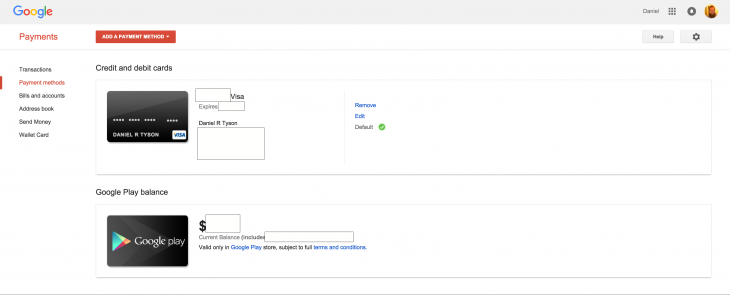
- Click ‘Address Book’ add your shipping forwarder address/phone number as a new address.
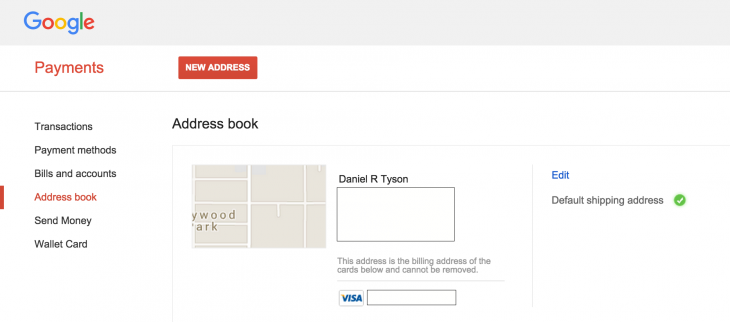
- Click on the gear icon in the top right under your profile pic and then update your address/phone number with your Shipping forwarder address/phone number here.
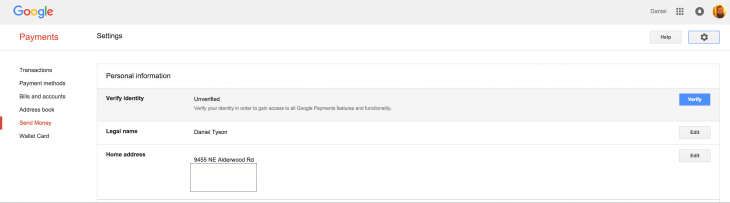
That’s about it. It takes anywhere from an instant to a day or so for the Google back end to notice you’re a ‘US’ customer and show you the US content on store.google.com but once it does, you can order to your hearts content. When you order just ensure that your shipping address at checkout is pointing towards your shipping forwarder.
To get back to Australia, simply change those three things back to your standard Australian addresses and you’ll be good to go in no time.
Choice of shipping forwarder is up to you. They have different fees and charges and we recommend finding the right one for you.
If you’re really wanting those Nexus phones early and you can live with limited LTE support, then your best bet is purchasing them through the US Google Play Store. The current shipping time for the Nexus 6P and 5X is between 4-5 weeks which puts ship date at the 10th-12th of November. If Google opens Australian pre-orders on the 19th of October you can always cancel your US order, switch back and you’ll be ordering an Australian model in no time.




