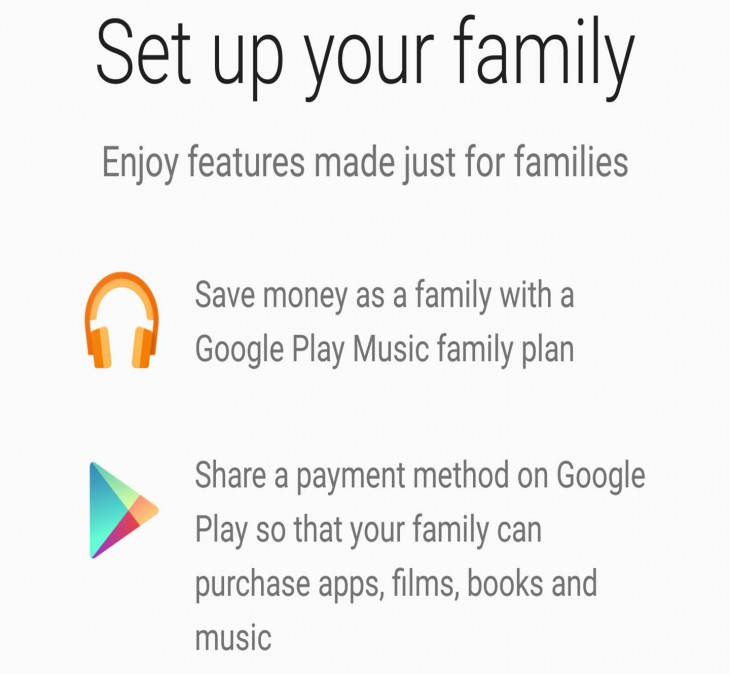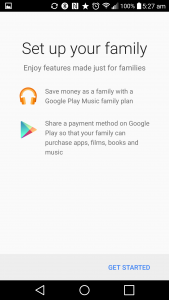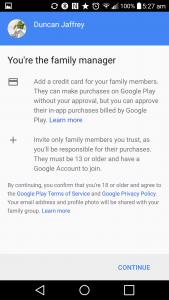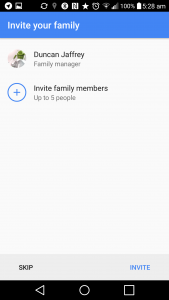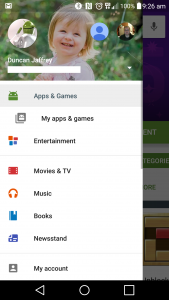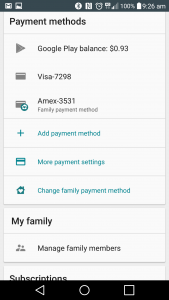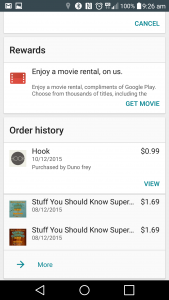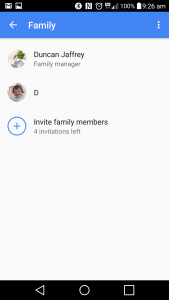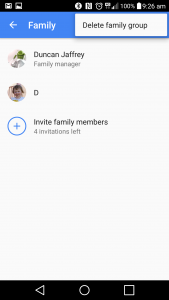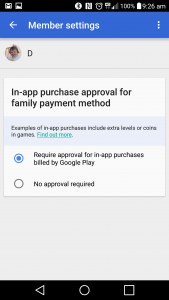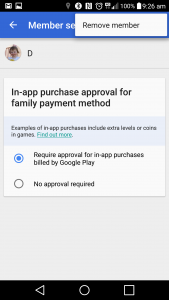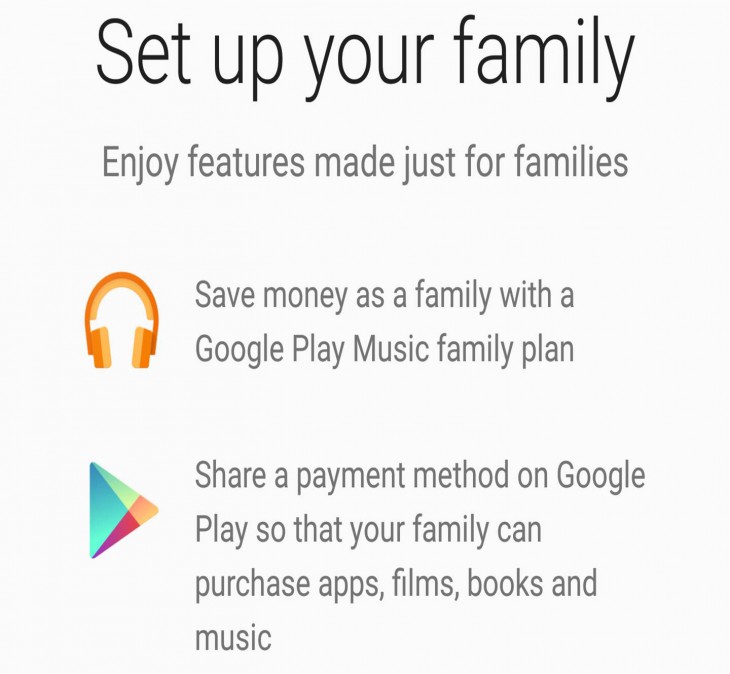
In the wake of today’s launch of Google Play Music Family Plans, it seems Google has ushered in another new feature along with it, Google Play Family.
The new Family Groups is the hub for sharing the family music plan, however along with this sharing feature Family also brings with is shared purchasing on Google Play. In case that’s not clear, whomever you share a Family music plan with will be able to purchase apps, books, music, games and video content with your account, once again they buy, you pay.
Now before we announce the sky is falling in the service is very nuanced so we are going to try and break it down for you.
Activating Family
At present, it seems the only way to “turn on” family groups is to commence the signup process for the family music plan. After the first few steps, the Family Group is activated and you can abandon the rest of the sign-up process fro the music subscription if you don’t want the music plan but want the Family payments for some reason.
To be the “Family manager” you need to be 18 years of age or older, have a linked payment method and not already be in another family group, accept the terms and conditions and you’re the boss!
Managing family groups
Once activated you can/ have to manage the entire experience from within the Google Play app. Head to the menu > My Account.
From there you can Change your chosen family payment method, manage your family group members and review app purchases (including refunds – more on that later)
Adding a family member is a simple as clicking + invite family members and selecting them from your contacts or adding in their email address (one that is actually linked to a Google account). After that they will receive and an invitation to join the group and accept. Once they have joined you get a notification email.
To be eligible to join a family group ‘family members’ must be 13 years of age or older, hold a Google account, live in the same country as the account holder and not already be in another family group.
Once you have established you family group your basic management functions are to delete the entire family group, add new family members or manage individuals within the group. Managing individuals is currently limited to restricting or authorising IAP – more on that later – or deleting them. That’s it, nice and simple/ limited.
What can be purchased
If you’re going to have a problem with this service this is where it will get you. By default (and this can’t be changed) family members can select ‘family payment method’ when making a purchase in Google Play and have that purchase changed back to your account.
Content that can be purchased is:
- Apps
- Books
- Movies
- Games
- TV shows
- Magazine issues
Content that can not be purchase is:
- Devices from the Google Store, like phones and tablets
- Google Play balance
- Android Pay purchases
In App Payment, IAPs, are also turned OFF by default, this is the only payment type you can completely restrict as per the screenshots above.
If an individual on YOUR family plan knows the password to their Google account, or worse yet, doesn’t have a password enabled for Playstore purchases that person WILL be able to purchase content using your chosen payment method. When a member of you Google Play Family Group does purchase something with your account you do receive an email, at which time you can go into the My account section of the Google Play app and request a refund and uninstall the content.
From my experimentation the standard “timers” apply for how long you have to easily process a refund, let us just say one of my alt account now owns some apps I’ll never use. and with a standard 15-minute timer you better be checking those emails as they come in.
Overall the I do see advantages to the Family payments and as the START of a service it’s a strong launch point. However, I would want to see more functionality around payments, for instance;
- The option to completely remove someone’s ability to purchase using the family payment method
- The option to set a 2-factor payment authorisation where a family member request to use my payment method and I have to allow it via one of my devices
- The option to set an “allowance”, eg $2 per week, that a family member could spend on apps or IAP (if authorised)
As a new service that is barely launched, I think we can give Google a few months to figure out the finer points of the Family Group Product, however if you are activating family plans just be cautious to whom you give access.
How do you feel about the new Family payment method? Will it effect your decision to sing up for the family Music service?