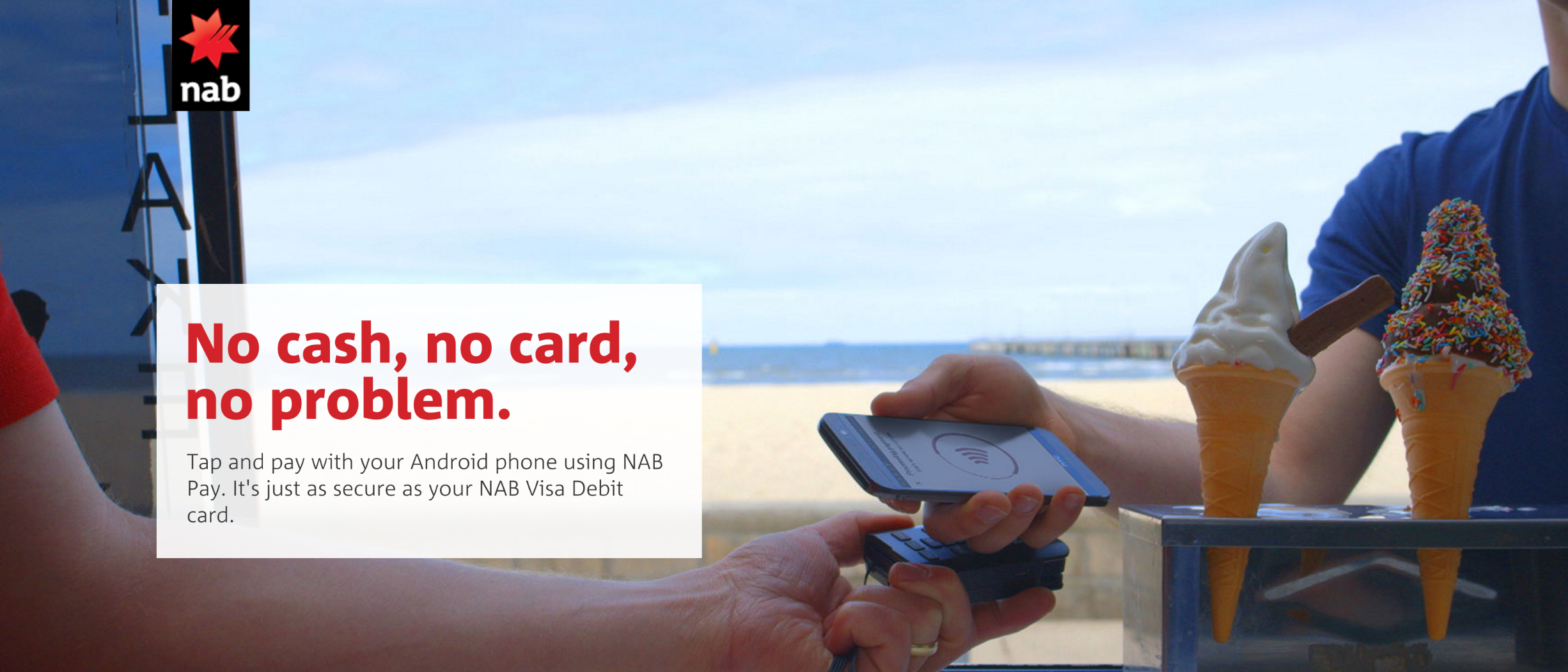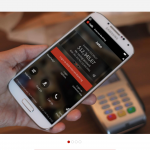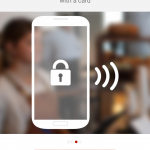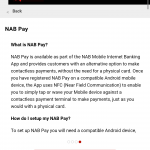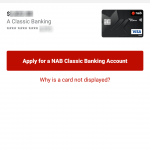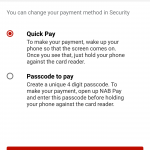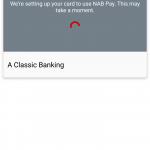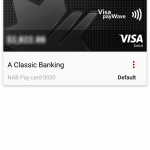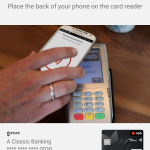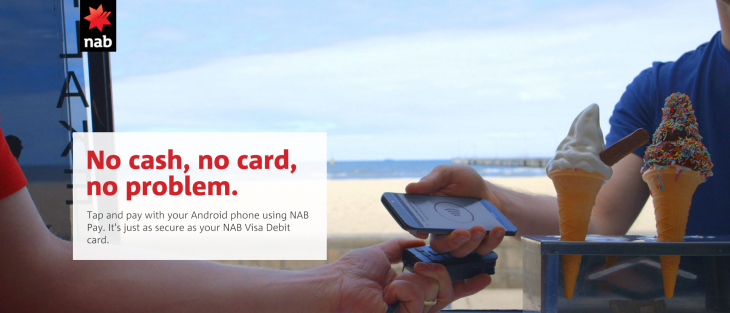
National Australia Bank was one of the notable absentees from the list of partners Google announced when they spoke about the launch of Android Pay in Australia this year, and it turns out there was a good reason. No, NAB didn’t have their heads in the sand, but rather they had their own NFC based solution called NAB Pay coming and it’s available now on Android (and it looks good!)
NAB Pay only supports NAB Visa Debit cards at this stage, and requires a handset running Android 4.4 and NFC with an active internet connection to work. NAB has announced they are working on adding a NAB Pay solution for NAB credit cards, but there are no time frames at this stage. We note that CommBank took a while to add support for credit cards to their NFC payment solution as well.
NAB Pay can be used one of three ways:
- From the lock screen – simply turn on your phone’s screen and unlock (if secured) to use your phone to pay.
- From the NAB App by selecting the NAB Pay option, where you’ll be prompted for your passcode first.
- From any app, and you’ll be returned to your app once you’ve completed your payment.
If you forget your passcode, of course, you can reset it from within the NAB app quite easily.
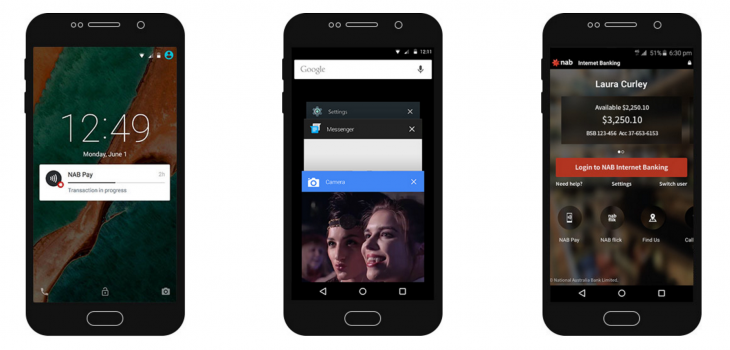
To use your Visa Debit card in the app, simply update your Android app from Google Play, then choose the Add Card option. You’ll be taken through a few introductory screens telling you how the service works, before being prompted to select your chosen NAB Debit card to use. You can then select Quick Pay or Passcode to Pay, before NAB sets up your virtual payment card.
Once set up, simply follow the on-screen instructions to either pay from within the app or from within any app (depending on your security settings).
NAB Pay is covered by the National Australia Banks ‘NAB Defence’ security promise, but the ultimate security is your PIN, so if you want protection NAB recommend you use a PIN. If you have a NAB Visa Debit card, download the latest NAB Android update today and setup your card today.
Chris will be trying this out this morning and will report back.
[pb-app-box pname=’au.com.nab.mobile’ name=’NAB’ theme=’discover’ lang=’en’]