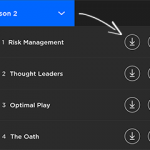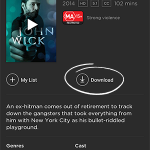After announcing that offline video viewing was coming last month, streaming service Stan has updated their app to allow for downloading and viewing videos offline.
The ability to download and watch videos on Stan is available to all Stan accounts at no additional cost for both Android and iOS users. Stan says that the majority of their catalogue is available to download and watch offline, including Twin Peaks, and the upcoming Twin Peaks series return and every season of Sherlock, as well as a heap of movies. The range of kids shows and videos included in Stan (like Round the Twist), is prime fodder for amusing the kids when you’re on the go.
To download content on Stan, you’ll have to ensure you have the latest version of the app, and be running Android 4.3 or above. Once you’ve satisfied those criteria, simply open the app, browse to your favourite movie and tap on the ‘Download’ button, or for Series, tap the download button next to each episode you want to keep offline.
Once you’ve downloaded a TV Show or Movie, you can manage your downloads by going to Menu > My Downloads and you can either watch the show, or delete it from memory. You’re going to want to watch those downloads too with the size of downloads quite high if you don’t select the correct setting. There’s three to choose from, with each estimate of space per 60 minutes of video:
| Quick n Dirty | Standard | Best |
|---|---|---|
| 300MB (0.3GB) | 600MB (0.6GB) | 1600MB (1.6GB) |
Your downloaded TV shows and movies are available offline, but for DRM sake, they will only remain available to watch for 30 days after you download them, or once you have started watching your downloaded movie or show, you will have 48 hours to finish watching or it will prompt you to re-download them.
The update to the Stan app is rolling out through Google Play now so check for a download prompt if you haven’t received it yet.
https://play.google.com/store/apps/details?id=au.com.stan.and