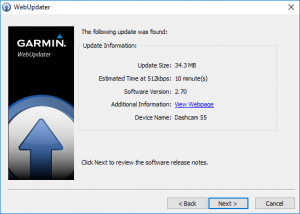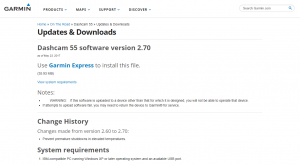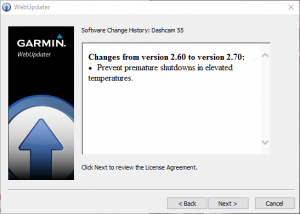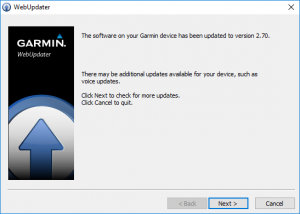In response to our review of the Garmin Dash Cam 45 (shown above, left) it was drawn to our attention that we had missed a rather significant problem; in particular, the units suffer from premature thermal shutdown. In simple terms, if they get hot, they turn off and/or show warnings that a user has to dismiss, which could be dangerous while driving.
Of course, neither Garmin nor anyone else would recommend interacting with your Dash Cam while driving, as that would be silly. However, the whole idea of a dash camera is to record what’s going on, and if it shuts down, it’s not much good.
We read a number of poor reviews on Amazon, and while some referred to cases of user error (“It doesn’t stay powered on after I’ve just unpacked it from the box” — yes, it’s not charged yet), others referred to finding the camera shutting down while driving. Less than ideal.
We reached out to Garmin and asked about the issue. Unsurprisingly, they’re aware of it, and have already released a software update to address the issue. We downloaded and installed it this morning, and it was a fairly easy affair.
- Download the Garmin Webupdater from their website.
- Plug in your Dash Cam 45 / 55 and load the app.
- Follow the steps to download and install the update.
In all, the update process took about 5 minutes, and that includes fetching the camera from the car. It’s not difficult, and though (being winter in Sydney) we’ve not had a chance to test whether the update actually works, we’re assured by Garmin that it resolves the issue.
Here’s hoping we get some warm days soon (ha)!