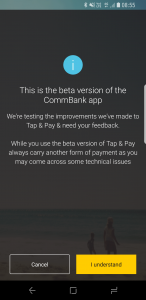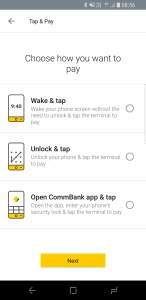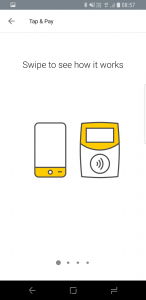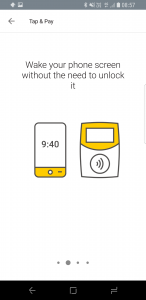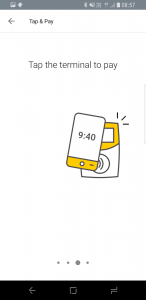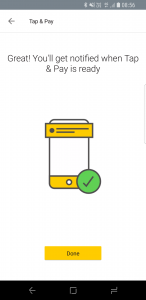Exclusive: Commonwealth Bank is currently beta testing a new version of its CommBank app for Android which will make tap and pay features a lot easier to use. While it isn’t Android Pay — which a lot of Commonwealth customers have told us they want — it brings that same ease-of-use to the CommBank app.
We understand that the new version removes the ‘Tap & Pay card PIN’ and replaces it with the following more user-friendly options:
- ‘Wake and Tap’ – If you have set up CommBank app to be the default payment app then there is no need to unlock the phone or open the app, you will just have to wake the screen and tap.
- ‘Unlock and Tap’ – This is for more security conscious user where you are required to unlock the phone first before you an tap. You don’t need to open the app.
- ‘Open CommBank app and Tap’ – You need to open CommBank app, go to Tap & Pay, you will be asked to enter your device credentials again (fingerprint, pattern, pin, etc) before you can see the Tap & Pay section and to tap.
The first two options will allow the CommBank tap and pay service to operate in essentially the same way as Android Pay, which will bring a new level of convenience to Commonwealth customers.
Better news is that this beta test is open to the public! You can visit the CommBank app listing on the Play Store, scroll down, and sign up for the open beta. It shouldn’t take long for your beta access to be given, and then you can download and install the new version and test out new features before everyone else.
Here’s how you’ll be welcomed to the new Tap & Pay setup:
The CommBank app gives you a quick introduction into how you use the new features too:
We’ve tried out the new features this morning, and they’re a great improvement over the previous method of tap and pay. Let us know what you think.
https://play.google.com/store/apps/details?id=com.commbank.netbank&hl=en