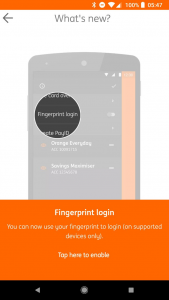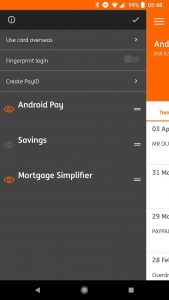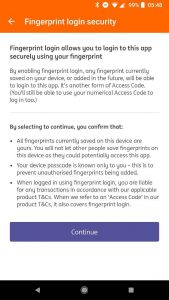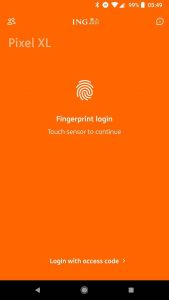If you’re an ING Australia customer who’s be waiting on the Dutch banking group to bring fingerprint to unlock to their Australian Android app then today is your lucky day, relatively speaking. The new app version is already available in the Play Store so if you’re anxious to get the update go mash on the update button.
The update doesn’t seem to bring any other new functionality, that said fingerprint to unlock is something I’ve been waiting on so I’m happy with this one small change. To set up the new feature open the app, open the hamburger menu and tap on the setting cog. From there you can enable “Fingerprint login”.
Once enabled simply long out and next time you log back in you’ll be prompted to log in via fingerprint. Unfortunately you still land on your balance screen and need to tap a button to launch the log in interface. Hopefully ING Australia will add the ability to simply tap your finger on the sensor from the balance screen to start the login process.
One thing I did notice is that the ING login is uncharacteristically slow (across several devices) for fingerprint log in systems, it’s not clear why this is but hopefully it can be speed up a bit. If you’re an ING Australia customer and you need the app you can grab it from the Play Store below.
[appbox googleplay au.com.ingdirect.android]