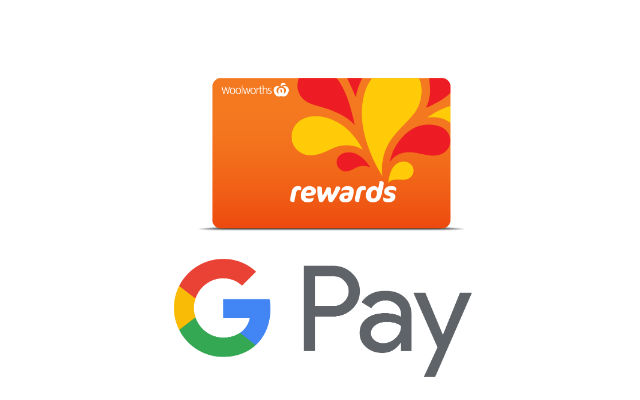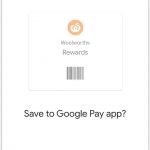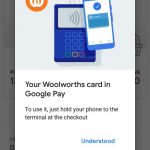Though they’ve been advertising it at their checkouts for a couple of months now, it seems Woolworths have begun prompting users to add their Woolworths Rewards details to the Google Pay app when logging onto their website now.
The process is simple, just head to the Woolworths Rewards website on your phone (it may work for you on the desktop but wouldn’t for me) and login using your Woolworths Rewards credentials. Once you’re logged in you’ll be prompted to add your Woolworths Rewards card to the app with a simple tap. Tap, and then add it’s that simple.
Once you’ve added the card you’ll see the basic instruction on using it – just hold it up to the terminal at Woolworths – and then when you’re in the Google Pay app you’ll be able to see your stats (ooh, $10 to use on my next shop!).
You’ve been able to add your rewards cards to Google Pay since it was Android Pay, but this is a new one for us. Woolworths became a partner with Android Pay (before the Google Pay rebrand earlier this year) back in April last year.
With Woolworths on board, we hope it’s only a matter of time before better integration with other rewards cards is on the way.