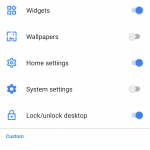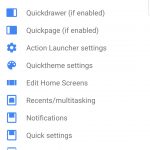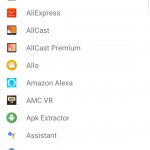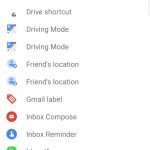For fans of Chris Lacy’s Action Launcher, a new update awaits this morning with V37 rolling out through Google Play now.
The update includes a number of new features, but the highlight is the new Desktop Shortcuts feature. The Desktop Shortcuts are accessed with a long press on the home screen and are styled much like other parts of Action Launchers UI and add in a heap of functionality ranging from shortcuts to check battery usage through to adding shortcuts to favourite apps, or quickly loading Driving Mode in Google Maps.
Chris says that he’s also ‘vastly improved user experience when changing the app’s settings’, and it does feel a bit snappier when navigating the UI.
The ‘What’s New’ section of the Play Store entry lists the highlights for V37 of Action Launcher, but if you want the full release notes you can check them out here.
New in v37.0 (June ’18):
• New “Desktop shortcuts”, which takes Android P’s new-look desktop long press UI, adds color & allows you to fully customize its shortcuts.
• Android P style “Dock dash”.
• Use Android P’s default icon size, font & number or rows/columns.
• Drag All Apps folders to desktop.
• Vastly improved experience when changing settings.
• Performance improvements & bug fixes.
If you’re an Action Launcher user you should have the update notification in the Play Store now, if not you can head over and grab it from Google Play now.
https://play.google.com/store/apps/details?id=com.actionlauncher.playstore