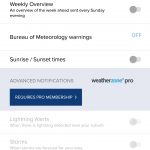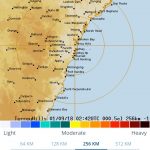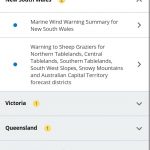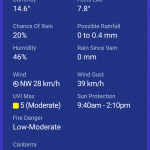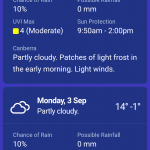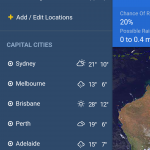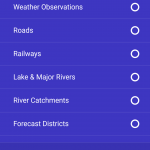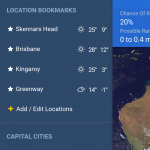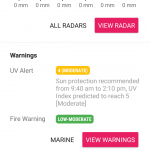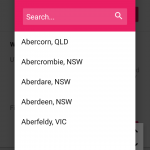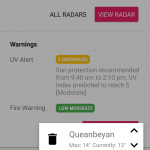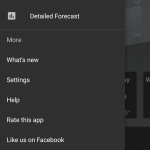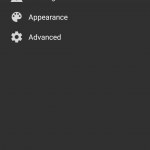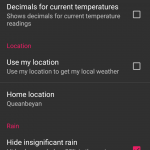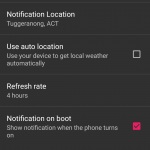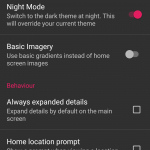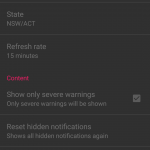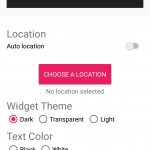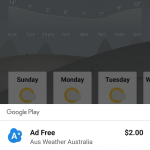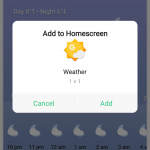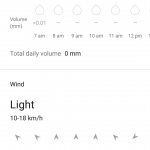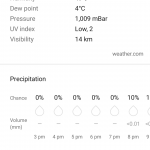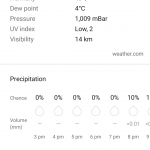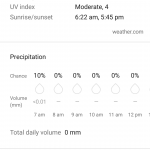After Shifty Jelly’s announcement last week that Pocket Weather AU is now living on borrowed time, we’ve been inundated by requests for alternatives.
Besides a beautiful and functional design, Pocket Weather AU presented data from the best source of Australian Weather data (the government-funded Bureau of Meteorology), so we checked out the alternatives that use the same source.
[toc]
WeatherZone

Fairfax-owned WeatherZone is a commercial entity of its own, selling access to weather data to other companies to do with as they may, and of course offers its own app.
The WeatherZone app opens to a single-screen weather display with a major focus on its frequently-changing background (usually showing weather conditions, occasionally showing an ad). Current weather conditions fill the lower half of the screen and are slightly customiseable (on/off). The radar – which looks markedly different to the standard BOM rainfall radar – is on a separate screen accessed by a button-press.
WeatherZone sources some of its data from BOM, and seems to update well in the background, so its always got current data when you launch it. There’s a lot of options for local/national weather information, and alerts and notifications. The design is a little dated, but gets across the information it needs to.
The app really comes into its own on widget selection for your homescreen – there’s 4×2, 5×2 and 5×1 widgets that all show some variation of now/today/tomorrow (and the larger widgets support resizing and adapt well), while a 2×2 shows the radar, and a 2×1 that shows now/today. Widgets are easy to set up and configure.
WeatherZone is free to install and use, but contains ads. You can remove them for $1.99/year, or go Pro (which gives you access to advanced features like lightning strikes and local radars across app and desktop) for $5.99/month.
Free:
https://play.google.com/store/apps/details?id=au.com.weatherzone.android.weatherzonefreeapp
Australian Weather

Australian Weather is another weather app developed locally Downunder and like most it sources it’s information directly from the Australian Bureau of Meteorology (BOM) so you would expect it to be as accurate as the weather bureau always is.
The app was last updated in 2016, and it looks like it. There is no appearance of any hamburger menus, not a single Material Design element anywhere in sight. The feel of the app is very original HTC Sense UI.
While the design is old and sub-par when it comes to 2018 standards the information it provides is not. It lists your local weather station’s information as well as all from the other capital cities. Opening one of the stations within the city brings up the local temparature as well as forecast — all the usual measurements are included such as UV index, pressure, wind speed. Local radar is included as well as a chart of the day’s measured temperatures.
The forecast for your locality includes every detail you could possibly ask for and expect in a weather app — it just isn’t displayed very well. Open up the settings app and you are greeted with an Android circa 2012-style menu and although there are many options to adjust it is disappointing to see it’s design.
The widgets are not bad, although once again very original HTC Sense UI. There are four different weather widgets including one displaying the radar only. Unfortunately the widgets are not interactive at all. Tapping on them does nothing, not even taking you into the app.
Australian Weather is available in an ad-supported version or a $1.99 version to remove the ads. For me there are far better apps for local weather than this. Unles you are still running a HTC Hero this app will look out of place on your phone.
Free:
https://play.google.com/store/apps/details?id=com.ausweather_lite.android
Paid ($1.99):
https://play.google.com/store/apps/details?id=com.ausweather.android
BOM Weather

One website that many Australians would be familiar with is the Bureau of Meteorology, and in particular, the rain radars. Granted, in 2018, there’s not as much rain around the place as there once was, but it still can rain unexpectedly, and so the ‘BOM’ has been a go-to for avoiding it.
However, the BOM is much more than this; Australia’s Bureau of Meteorology has been around for quite some time, and though their app for Android is a bit dated, it has one of the better data sources, being based on local observations and data collections around metropolitan and regional areas.
The app’s design is simple and uncluttered, though the décor is – as they say – a little dated. Don’t let this put you off, though, as all of the information you need from a weather app is here at your fingers, and it’s generally more accurate and up-to-date than apps relying on larger data providers like Google, Yahoo or Accuweather.
From the opening screen, users can readily see today’s weather, forecast, and at a glance what’s coming up later in the week as well as over the next 24 hours or so in more detail. Other screens quickly display information for state-based forecasting and interstate weather, and you can readily access alerts and of course the rain radars.
Really, the only things letting down the official BOM app is the clunky user interface; there’s no other way to say this other than it looks like it was designed by a bureaucrat – and the lack of widgets for your home screen. If functionality and accurate weather information and prediction is important to you, though, then you’ll struggle to find better.
Free:
https://play.google.com/store/apps/details?id=au.gov.bom.metview&hl=en_AU
AUS Rain Radar – Bom Radar

As a whole when you’re trying to check the weather, you want to quickly get in, see what’s happening now, check to see what’s happening next and get out. This is the aim of AUS Rain Radar – Bom Radar, an app from indie developer Leon Calcutt, another app which hooks into the Bureau Of Meteorology (BOM) to get highly accurate local Australian weather.
As a breath of fresh air, the app is simple in needs and in practice, you need to grant location access to the app so it can accurately deliver weather information, and that’s it. There’s no tracking beyond simply needing to know where you are to deliver the weather and forecasts.
The layout is simple with the current weather with temperature displayed at the top of a simple blue background. Below is information about chance of rain (%), ‘Feels like’ temperature’ and the high and low temp for the day. Tapping on the temperature brings up an expanded view of the temperature, as well as a seven day forecast.
The bottom half of the screen is taken up with a customisable rain radar with options to switch to through 64km, 128km, 256km or 512km diameter. This map can be customised with information including Range, Roads, Railways, Lakes, River Catchments and loads more in the ‘Map Features’ settings in the nav drawer and you can also add in the compass direction to your icon on the map as well.
In addition to showing you your current location, you can also find ‘Location Bookmarks’ in the nav drawer allowing you to easily keep tabs on the weather where your family is, your holiday house is or maybe at work. Additionally you have all the Australian capital cities listed showing an icon with the type of weather and Max/Min temperature which is very helpful.
The app itself is pretty great. Simple, yet informative and well laid out. There’s a lot of things missing though including any sort of push notification with warnings or a home-screen widget of any type.
The app is free, though there is a $1.99 unlock option to remove the ads in there but if you’re not annoyed by them they’re actually not too obtrusive.
Overall, AUS Rain Radar – Bom Radar is a simple alternative to Pocket Weather, it’s not as powerful but it’s still a pretty good option.
Free (with in-app purchases):
https://play.google.com/store/apps/details?id=com.touchyfeely.ausrainradar
Aus Weather Australia

As an alternative, Aus Weather Australia really goes all in on the name, but it stands out and not just for the name, the app is good as well.
It’s fairly simple to use, the main screen is a scroll of data with the top showing the current temperature with a graphic indicating the type of weather and a background to match. The timeline of weather is included and a carousel at the bottom you can swipe through allows you to check the 7-day forecast. Tapping on a card in the carousel expands out the forecast.
Scrolling down you can expand the forecast, or scroll past that to the Rain forecast with a link to the map with Rain Radar, or even further down to see warnings including UV, Graziers alerts and more, or to the very bottom to visit the BoM. The Rain Radar map includes different distances, as well as rainfall options over different periods.
One feature I like at the bottom of the scroll is to pin a location or make it your default home location. Pinned locations are accessible via a floating action button, which when you tap it lets you edit the position of, add in new locations or tap the garbage can to remove one.
The slide out nav drawer gives you fast access to Radar, Marine, Historical data, Warnings and Detailed Forecasts. You can also access some of the app information like ‘What’s new’, your settings where you can set Weather, Notifications, Warnings, Appearnace (There’s a Dark Mode!) and more Advanced settings.
The big bonus for me is the access to widgets, with three widgets – Large, Small and a resizable option – available to add to the home screen. You can choose some customisation for Widget Theme (Dark, Transparent or Light), Text Colour (Black or White) and Transparency – and location can be automatic or specified.
The app is free to install from Google Play but is funded by ads. You can remove the ads buy paying a one-off $2 payment and it looks a little better – but if they don’t bother you, you’re free to do as you please.
The bonus for Aus Weather Australia if you’re into it is that it has a Chrome Extension available through the Chrome Web Store. We’ve covered it previously when the Beta launched, but it’s a fully fledged app now and it’s a great addition to an already great app.
The app launches in a standalone window offering you information about the current weather and a forecast for the location you’re in. You can pin locations in the app, but there doesn’t seem to be any cross play between the app on your phone and the Chrome app – but really, there doesn’t need to be.
It’s a nice, tidy app which has a ton of functionality and it’s easy to navigate. It’s worth checking it out to see what you think.
Free (with in-app purchases):
https://play.google.com/store/apps/details?id=com.benjanic.ausweather&rdid=com.benjanic.ausweather
Bonus: Google Weather

We’ve covered the breadth of alternatives to Pocket Weather AU based on their ability to hook into the Bureau Of Meteorology for more accurate Australian data, but Google Weather doesn’t seem to – or at least Google isn’t willing to say where it comes from. Still, it’s pretty handy.
You can get access to Google Weather by performing a simple Google Search on your mobile for ‘Temp‘ or ‘Weather‘, at which time you’re offered the option to pin a shortcut to your home-screen.
Once added to your home screen you can now quickly access weather through Google search. The results are actually quite well presented, with tabs for weather today, tomorrow and a 10-day forecast.
The Today screen includes the current weather – with an animated frog that sometimes appears – including current temperature, ‘Feels Like’ and the top and bottom temps today. Scrolling down you can access more in-depth data including a timeline for the day, rain predictions, wind information and sunrise/sunset.
Tomorrow includes similar data based on predictions, though it doesn’t include the sunrise/sunset information.
The 10-day forecast is pretty decent, showing off the expected weather over the next 10 days with an icon showing the weather and a top and bottom expected temperature. You can tap on any day in the list to see an expanded forecast, including a timeline.
Google Weather is a solid alternative to many of the apps here. It’s free, you can get fast access to it from your homescreen but there’s no widget, so if you’re really after that glanceable information this isn’t the 100% best choice, but it is worth a look.