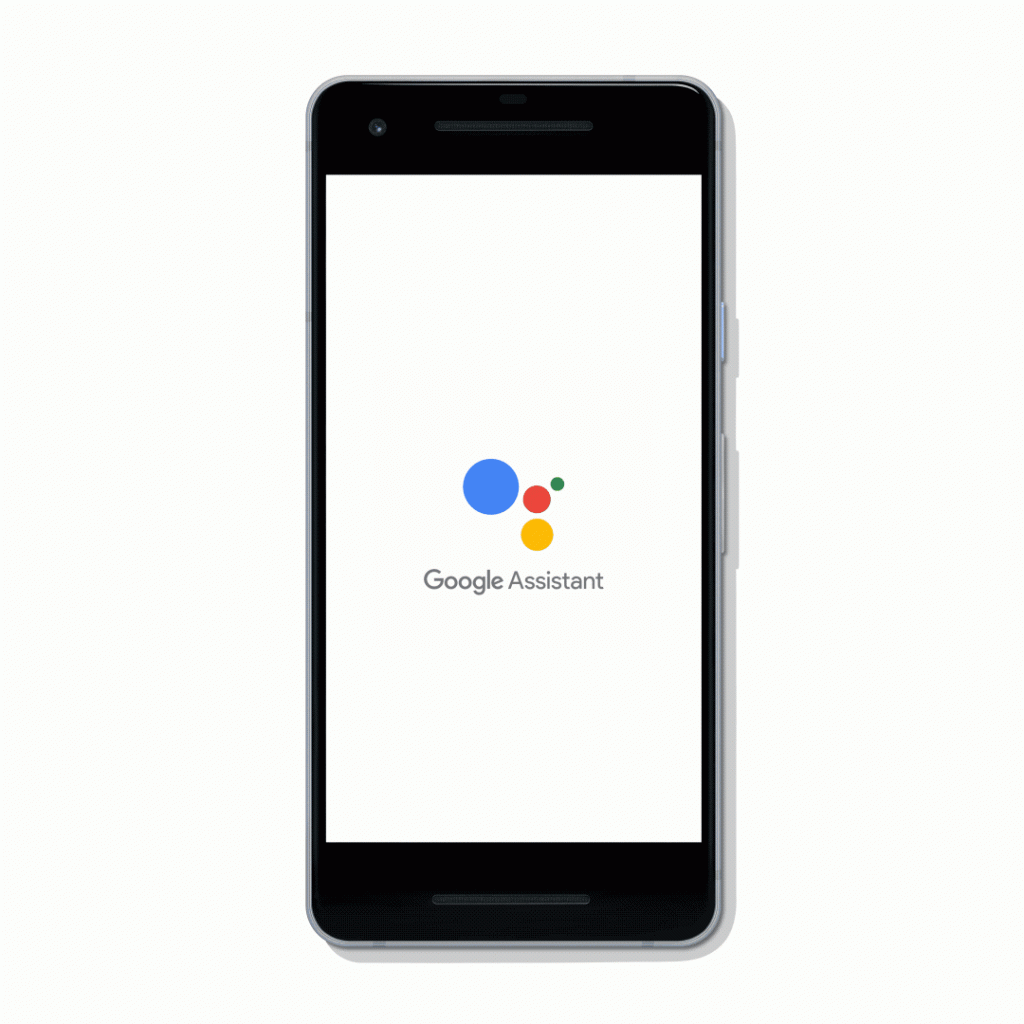With their focus on AI, Google has been building out the functionality of the Assistant continually since it launched. Today they’ve announced a number of improvements to their Broadcast function, as well as building the Clock app on your phone into routines and much more.
Broadcasts
The Broadcast feature for smart speakers and Smart Displays will now be more of a two way street than a simple broadcast. When you’re out and sending a broadcast users listening to it will be able to respond. Google points out the usefulness while out shopping to ask ‘Do we need cranberry sauce?’ with the user at home able to reply. Replies will appear transcribed in a pop-up on your phone
We’d really love to see some improvement on syncing broadcasts so you don’t have 10 Google Homes (it gets noisy at my place) responding slightly out of sync, or an option to target a specific speaker, but that aside it’s a fairly useful feature improvement on broadcast. It’s likely more aimed at users who don’t have a phone like your kids, or for someone unable to respond to a message or call like say an elderly parent you want to check on, all of which can now respond with just their voice.
Clock in Routines
We’ve only had Routines in Google Assistant for a little while now, but there’s already improvements. Your clock app on your phone is often the start of your day, now Google will now allow you to trigger the start of a routine after you dismiss your alarm on your phone, starting things like the ‘My Day’ routine, turning on lights and more.
Cooking
One of the best use cases for Smart Displays including the Google Home Hub, Lenovo Smart Display and JBL Link View has been as a hub in the kitchen that’s helpful for budding, or experienced chefs showing recipes. Google has announced an improvement to several aspects of the cooking experience on Smart Displays including smart recommendations ‘based on the nearest meal time and whichever season it is’, you’ll also be able to save recipes to a personal cookbook.
Alarms
Alarms can be pretty boring, but Google is attempting to make them more interesting – and Kid friendly. From today you’ll be able to set alarms with voices from popular TV shows and franchises including LEGO City, LEGO Life, and LEGO Friends and from Nickelodeon’s Rise of the Teenage Mutant Ninja Turtles, with Spin Master’s Hatchimals coming later this year.
The alarms won’t be just boring, basic alarms instead they’ll be include ‘signature music, jokes, facts, words of encouragement and other fun messages’. Google hasn’t said how available this will be, so it’s possibly US-only, and testing shows that using the trigger phrase ‘Hey Google, set a Teenage Mutant Ninja Turtle alarm for 8:00 PM.’ set an alarm called that, but didn’t use a TMNT theme when it went off.
Read Along Stories
Google announced expansion of their ‘Read Along Stories’ announced last month. Google is adding a new book to the read-along feature which was written by Googler Komal Singh, a program manager on the Ads Infrastructure team. The book is aimed at promoting STEM and features real-life women engineers with diverse backgrounds called ‘Ara, the Star Engineer’.
Google will expand the current Disney focused stories to include 25 new family-friendly stories by Nickelodeon. The book titles will include titles such as PAW Patrol’s “The Pups Save the Bunnies,” Dora the Explorer’s “Dora’s Super Sleepover,” Blaze and Monster Machines’ “Let’s Be Firefighters”. There’s no word on if this will be expanded to more countries, but we’re hopeful.
More Family Friendly Responses
Google is also really pushing for you to include your kids in their Family Link program, including more family friendly responses to Google Assistant powered devices. You can now receive family-friendly responses to questions about ‘dinosaurs, superheroes, arts and crafts and outer space’.
Podcasts, Assistant on Telstra
Finally, Google has improved Assistant playback of audiobooks and podcasts, allowing you to change the playback speed by saying “Hey Google, play at twice the speed” or “play faster.”
It also seems that Google is bringing the Telstra TV 2 set top box to Home View. If you missed the news, Google has worked with Telstra on allowing Assistant integration with the Telstra TV 2 set top box. You can begin playback as well as stop, pause and more with your voice using Assistant, now it appears that Home View will be supported as well.
This integration means you can see the Telstra TV2 in Home View, not that you’ll be seeing the Home View controls on your Telstra TV 2 – though we’ve engaged our Telstra TV 2 expert (Jason) to check this out more fully.
Availability
As with all Google releases we’ll have to wait and see which of these features make it to Australia. We’re not seeing the Clock integration live as yet, and the Broadcast and Cooking features will go live in the ‘coming weeks’ according to Google so we’ll have to wait for those.
Let us know if you see any of these new features live at your house.