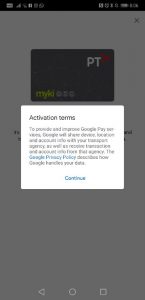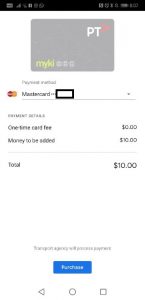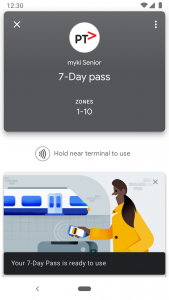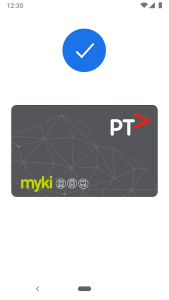We posted a couple of days ago that from Thursday Melbourne public transport users will be able to use their phones to tap on and off instead of a Myki card. Google have confirmed this is a blog post today.
In a blog post titled Google Pay says G’day to Mobile Myki Google have outlined the process to use your mobile phone as your Myki card. Public Transport Victoria (PTV) have also sent out emails to those who registered for the trial and have made their own how-to web-page live.
The PTV website outlines the process as the following steps:
Instructions
- Download Google PayTM
- Follow the instructions within Google PayTM to set up your payment card
- Go to Passes. Tap the blue + Pass button and select Travel card. Choose myki
- Choose myki Money or myki Pass
- Choose your fare product: Full fare, Child, Senior or General concession (interstate senior)
- Finish the transaction and you’re ready to travel!
Of course where would a set of instructions be in 2019 without the obligatory accompanying YouTube video:
To use Mobile Myki on your Android phone you will need to have the latest Google Pay installed, a phone with NFC that is running Android 5.0 and higher and a Visa or Mastercard. Passengers are able to buy full fare, concession, child and senior mobile Mykis.
Autoload from your designated credit card is also available. It is important to note that old Myki’s cannot be added to Google Pay, only new ones created.- we do hope this feature arrives in the future.
It is free to sign up to the Mobile Myki but you will need to add $10 credit as a minimum to your card to get started. to use it at the terminal just wake the phone and tap on – you don’t need to open Google Pay.
Has anyone used this today? How did it go for you?