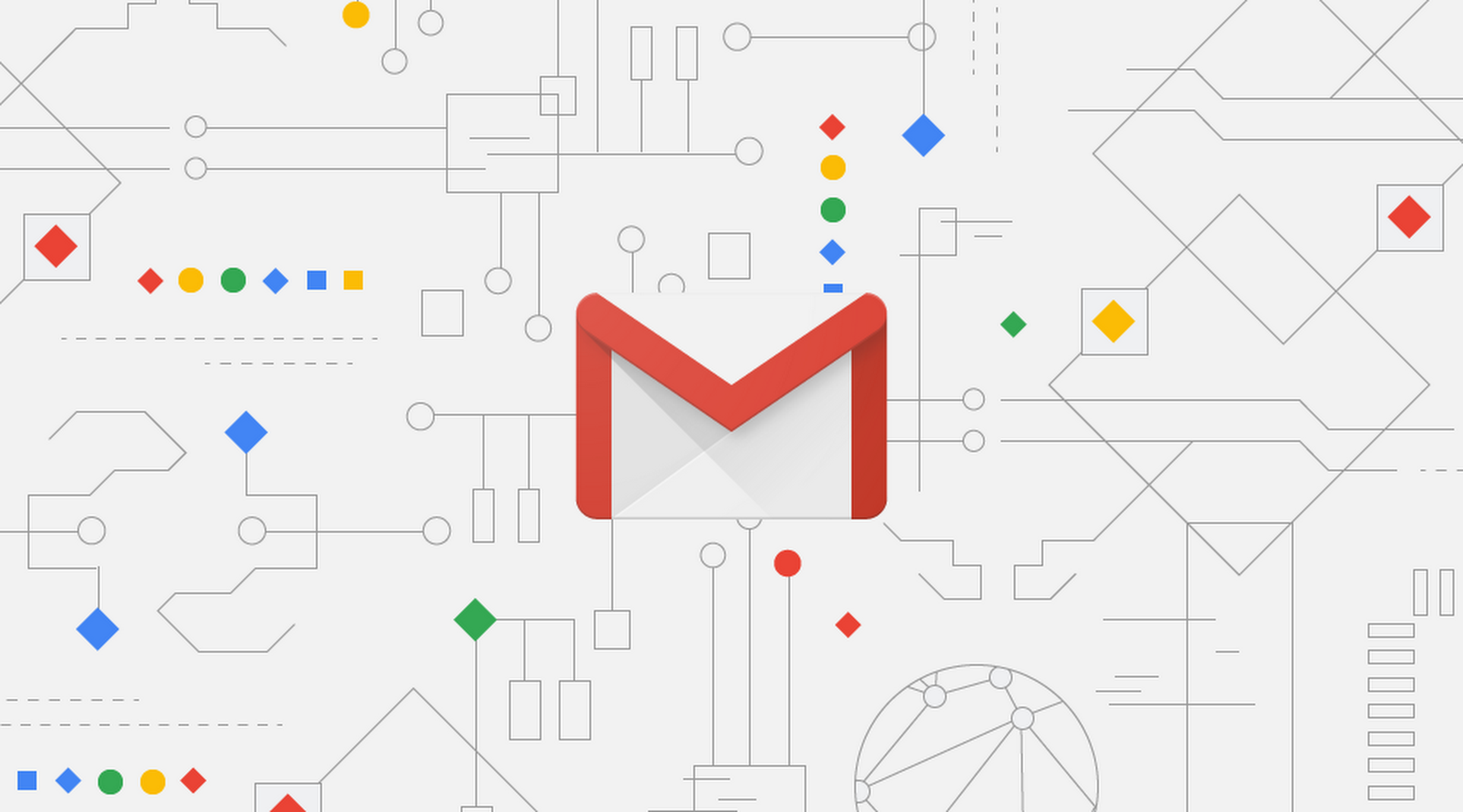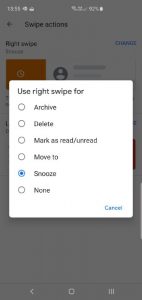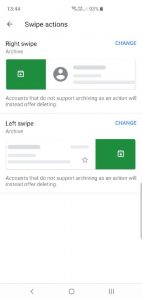With the imminent demise of Inbox only a few short days away, Google continues to bring enhanced functionality to the Gmail app on Android. Today’s update brings the ability to customise the email swipe actions (though it seems this might be newer on iOS than Android).
By default swiping left or right on any email in Gmail sends it to the archive. Thanks to today’s update you can now choose between, Archive, Delete, Mark as read / unread, Move to or snooze, or nothing.
While these changes aren’t enormous it’s still nice to see Google putting more user-facing customisation into the Gmail app. To enable the new feature go into Settings, General settings and select Swipe options.

The new feature is rolling out by default to all Gmail users today.