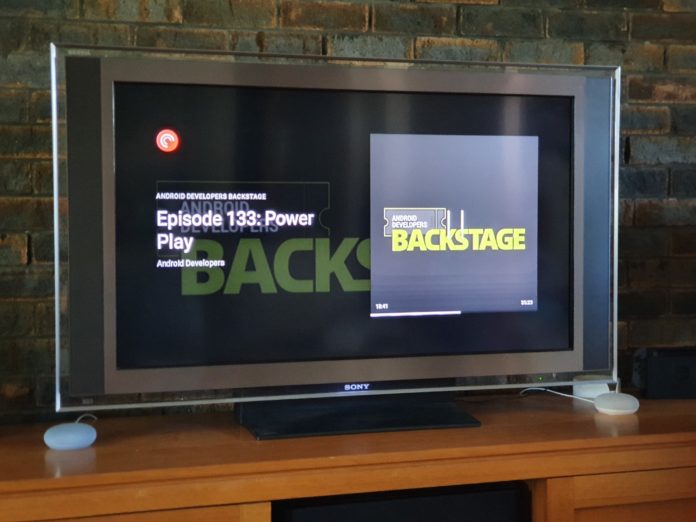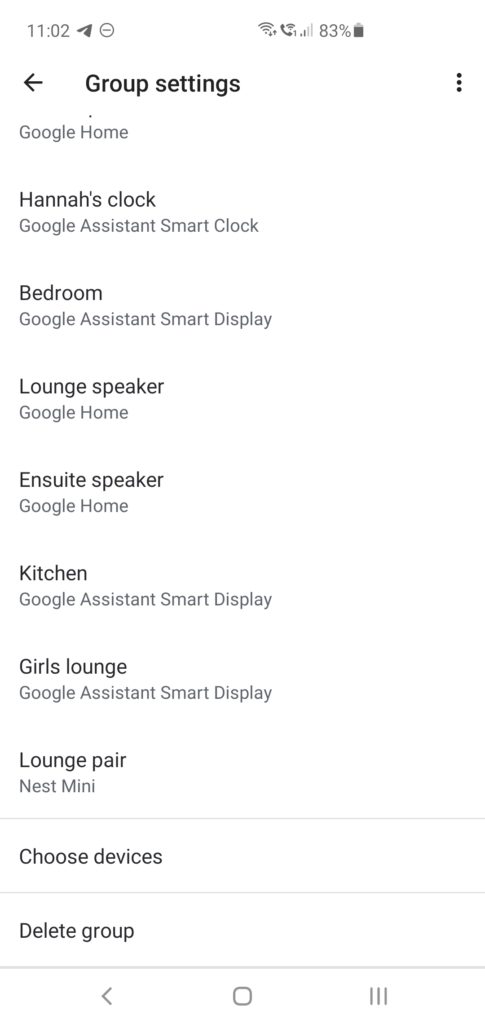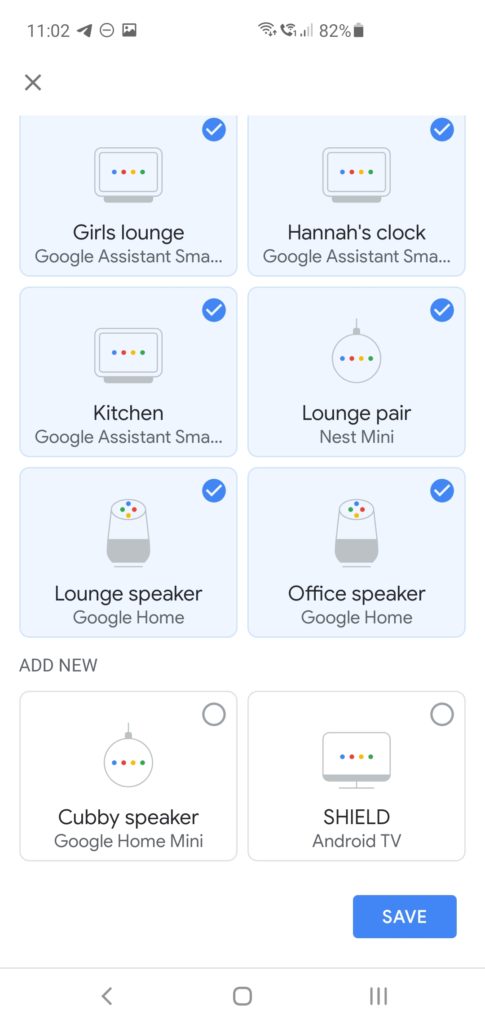As good as many Google Services are, there are also many examples of fragments or inconsistent offerings. One such example has been the inability to include an Android TV device, eg TV, set-top box, or soundbar as a member of a Chromecast casting group.
Today that all seems to be changing with the latest Beta version of Chromecast for Android TV devices (Chromecast Built-in) getting an update that allows Android TV devices to be added via the Home App. We’ve tested the functionality and its life for us on an original NVIDIA Shield TV.
To get the update you need to be signed up for the Beta of Chromecast Built-in, you can’t do that on an Android TV device so grab a PC and follow this link to join. Once signed up go navigate to the play store on your Android TV device and update the app. We had to restart the Shield to have the option appear in the Home app.
Once your Android TV device has the beta app you can open the Google Home app, tap on Settings, scroll down to Speaker groups, Select the group you want to add it to, scroll down and tap Chose devices and you’ll see you Android TV device listed here if it has worked for you.
Internationally the testing seems to be hit and miss for which devices it works with and which it doesn’t, so shout out in the comments below when and if your Android TV device starts showing up.