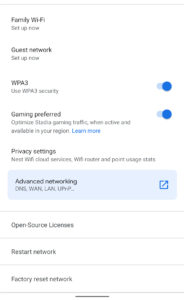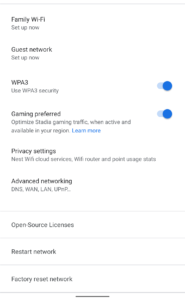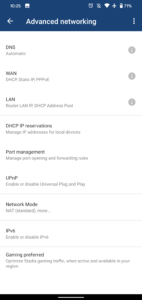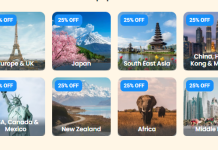We know you’re not going to believe this, but one of Google’s product offerings was fragmented, namely the integration for advanced network control for Google/Nest WiFi devices in the Home app. Until today when you wanted to access the advanced networking settings for Google or Nest WiFi devices you would have to install the original Google WiFi app.
Now in the latest update to the Google Home app Google has finally moved these settings into the Home app itself, removing the dependency on also installing the Google WiFi app as well.
To access the new settings tap on the WiFi short cut in the main Home feed, tap on settings cog and scroll down to advanced networking.
From here you can then manage all of the advanced networking functions of your Google/ Nest router including:
- DNS
- WAN
- LAN
- UPnP
- IPV6
- DHCP IP reservations
- Port Management and
- Network Mode
The update is now rolling out to devices, we haven’t received the update yet but just keep spamming on that update button.