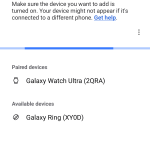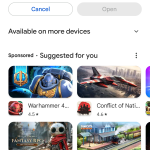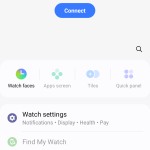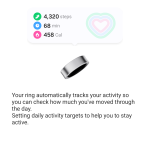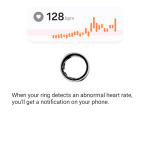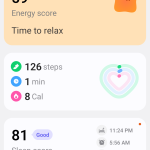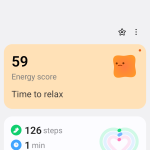Samsung’s Galaxy Ring was announced earlier this year and it certainly had my interest from the get go. Months later, and — after a brief delay due to hardware failure which was replaced quickly — I’ve been using one for about a month now; side by side with the Pixel Watch 3 as a baseline for tracking.
Unboxing and Setup
Setting up the Galaxy Ring is easy, but involved a couple more steps than most other devices. Similar to the Pixel Watch, you’ll need to install a couple of apps; Samsung Health and Galaxy Wearable apps. The wearable app is setup to connect your device, with the Samsung Health app being more specific to the tracking metrics that the Ring is capable of.
Once you’ve paired your device, there’s really little else to do except wear the Ring and enjoy the data it captures without — unlike some other brand offerings — the need for subscription.
A point of note here, is that the case the Ring comes in is actually quite brilliant. It presents like a display case, but it’s a charging case for your Ring and, like wireless earbuds, has its own battery so you could feasibly travel for a couple of weeks without needing to charge the ring case and maintain your connectivity. The LED charge indicator is really simple to read too; offering a case charge level when you open it and the charge level for your Ring (if you can’t be bothered checking the app) when you drop it in the case.
The battery life is pretty mighty, with a comfortable 6 days if you don’t actively track any GPS activities. If you’re tracking more activities, or just a lot more active, you’ll get between four and five days consistently. You do get notifications on your phone that the ring is below 20% charge, so it’s worth setting a routine for charging. Particularly since In that charging case, you’ll need to leave the ring in the case for an hour or so to get a full charge.
Features: There’s plenty to offer
The Samsung Galaxy Ring is a compact and innovative wearable device designed to offer comprehensive health tracking in a minimalistic form factor. Built with a durable titanium exterior, it features sensors for heart rate, blood oxygen, skin temperature, and sleep metrics, all integrated seamlessly with the Samsung Health app. Its concave design minimizes wear and tear, while the absence of a display keeps it lightweight and unobtrusive, making it ideal for passive tracking over extended periods.
The device excels in sleep monitoring, leveraging Samsung’s chronotype-based insights and providing personalized recommendations. It also includes features like energy scoring and automatic workout detection for walking and running. Its battery life ranges up to a week, supported by a unique charging case that offers additional convenience. The Galaxy Ring syncs well with Samsung smartphones, enabling gesture controls and location tracking. However, some features, such as advanced analytics and certain gestures, are exclusive to Samsung devices.
At a basic level, the data captured covers steps, calorie burn, heart rate and sleep tracking. Within the sleep tracking you get Blood Oxygen tracking, sleep timer, recovery, restfulness and mental recovery ratings aligned with the sleep cycles. As a device that potentially stays on you unless it’s charging, this is a great way to more actively track your activities than other devices you have to think about wearing, or manually starting.
You can manually start some basic workouts such walking, running and bike (my set favourites) with a number of others available. This is mainly based on movement (GPS from your phone if you’re outdoors)and heartrate to track the activities.
Outside of this, other tracking measures are either manual (if you’re only using the Samsung Galaxy Ring) or reliant on other devices such as a Galaxy Watch Ultra to track them. I removed many of these as I either use some other tracking measure, or simply don’t want to track them such as water intake.
Activity and biometric tracking accuracy
One of the first questions I get asked by anyone who sees me using the Galaxy Ring is “how accurate is the tracking?”
As a baseline, I continued to wear my Pixel Watch 3 during the testing period and in the early stages, the signs weren’t great. But as testing continued and the unit learned my movement and habits, the step count was typically within a few hundred steps of my Galaxy Watch, and the sleep tracking aligned pretty closely too.
Although it does closely match up with my other device, I still feel like I trust the data and results from the Pixel Watch a bit more in terms of the accuracy of sleep tracking due to it aligning better with how I feel, and the longer term tracking I have had with it for step counts.
With that in mind though, there’s also more sensors in the Pixel Watch so it makes sense that it could and should be more accurate. What Samsung have achieved with a physically very small device, is beyond impressive: It’s ground breaking and, for those in the Samsung ecosystem already it is a game changer.
Who is it for?
This is an interesting question and, while I would love to put my finger on a simple answer; I can’t. There’s plenty of people who may want, and a lot of users who may benefit from the features available to users. Depending on your employment, you might not be able (or allowed) to wear a watch, or you may be somewhere that devices capable of recording are banned.
The problem I see is that if you’re only after one or two of the available features, then you’re spending a lot of money for little reward. You’ll be rewarded even more if you’re already a Samsung user because there are some features and gestures on the Ring that are exclusive to Samsung devices. But this brings me to one of — in my eyes — the target user markets; Samsung users who want something to complement their existing hardware, or perhaps prevent them needing to wear a watch at night; either due to comfort or need to charge the device.
I’m not sure whether $699.00 feels right or not, but the reality is; what Samsung have achieved is remarkable. At this point, I’d say that as a first generation device, it’s a very good start and that there’s plenty more to come with the next generation. If I was to really pick at the presentation, I’d like to to be more “chromed” because the matte finish looks a little toy like, or “plasticy”.
I’d love to have some really simple haptics too, just notification for calls, messages or other critical notifications; not for everything, I already have a watch for that. And therein is the issue, with the form factor aside you can get a smartwatch for less money that does more. At the moment I see the Galaxy Ring as an astounding piece of technology that is a bit too costly to be a primary health tracking device. There’s definitely a market for this as a — for now at least — supplementary or supporting device to existing health tracking devices; but I’m genuinely excited to see what’s next.