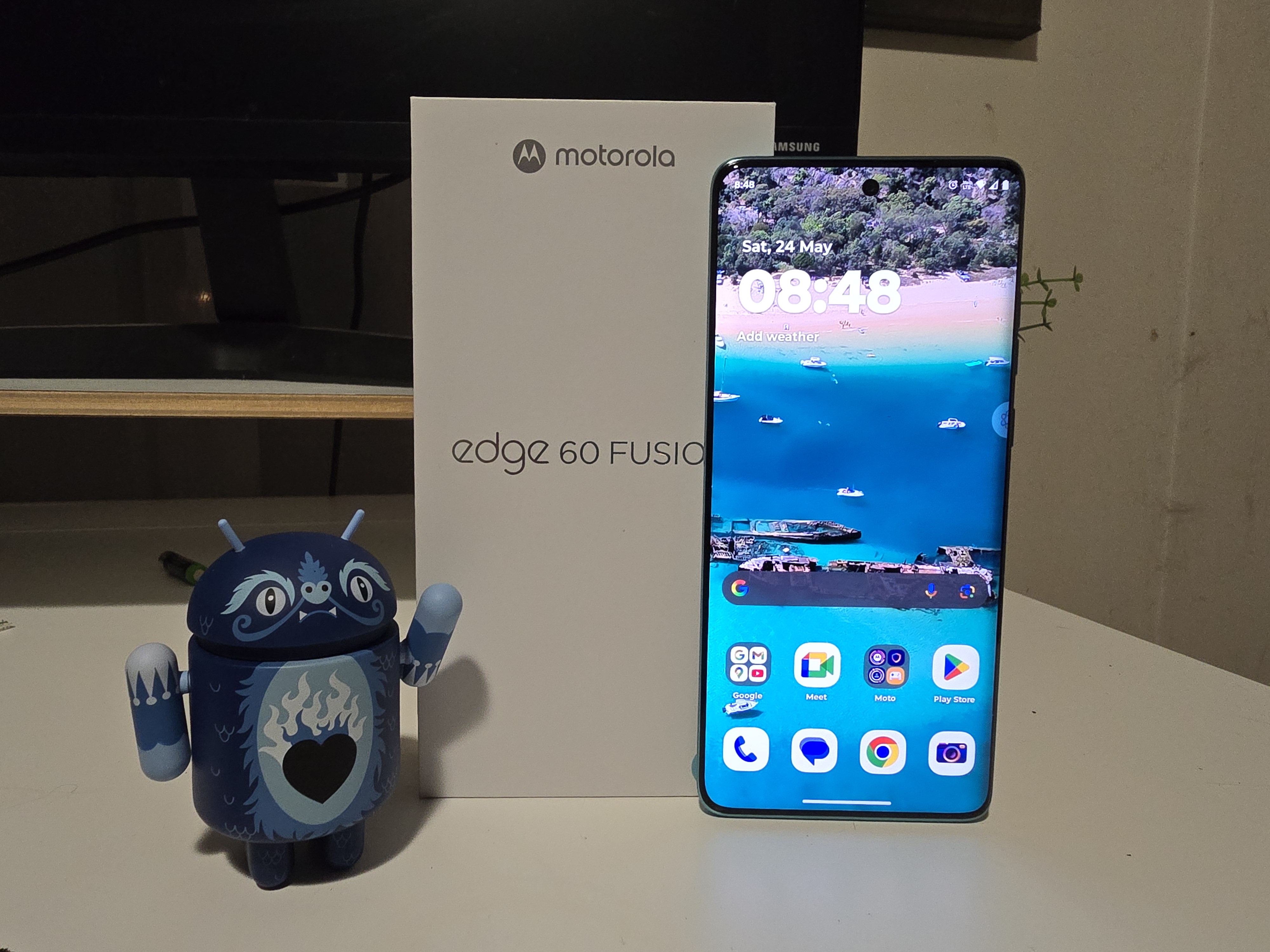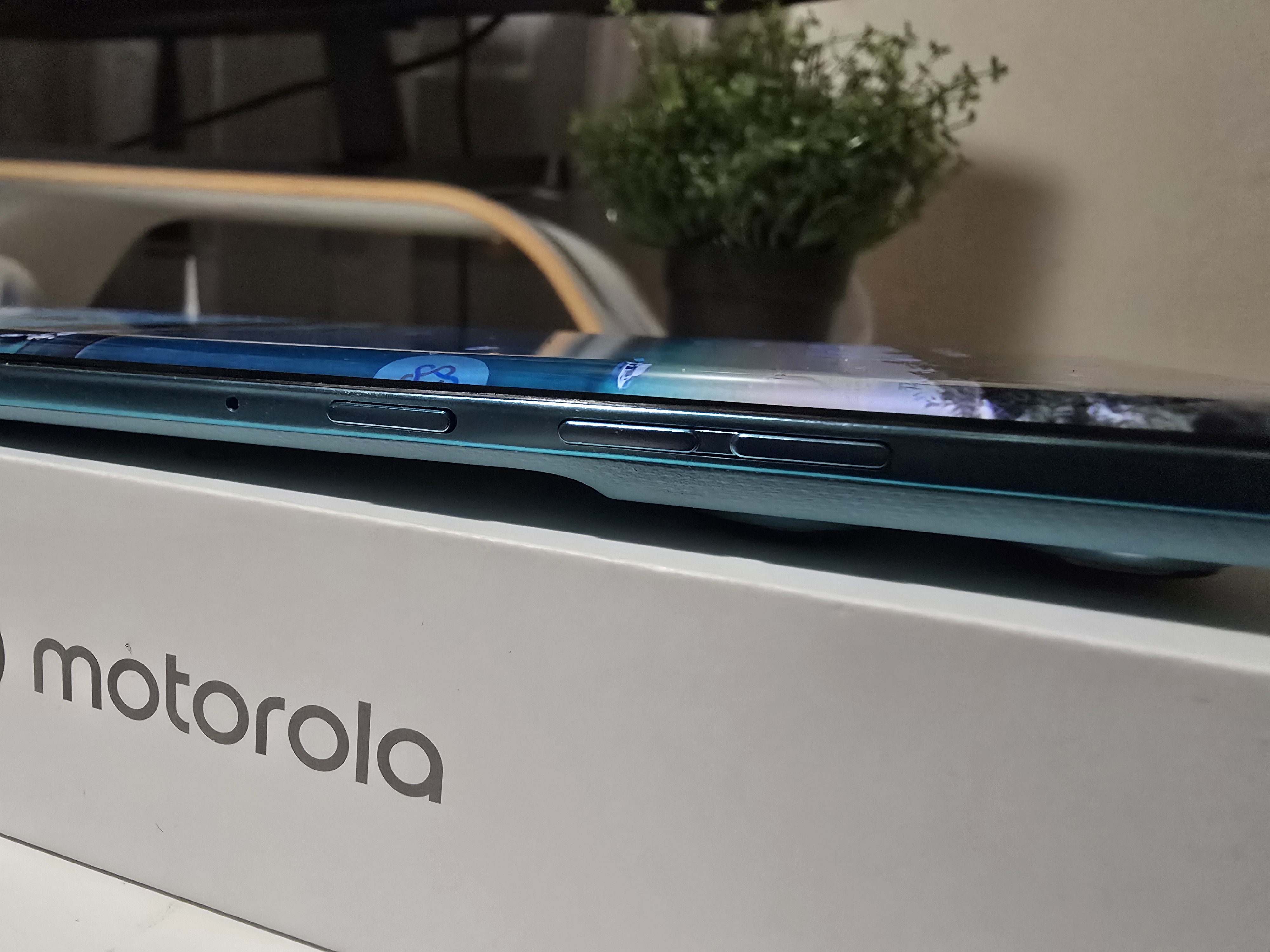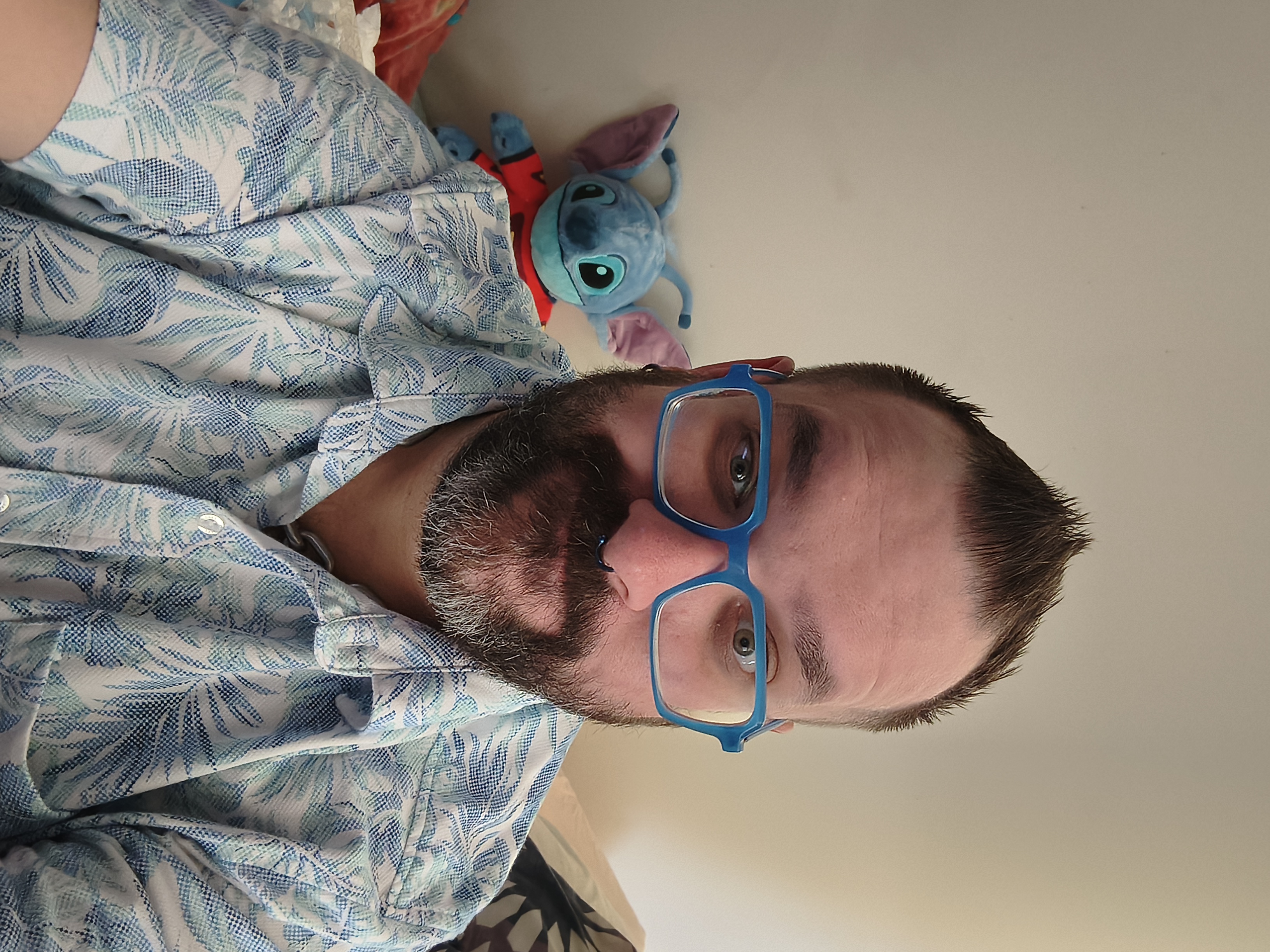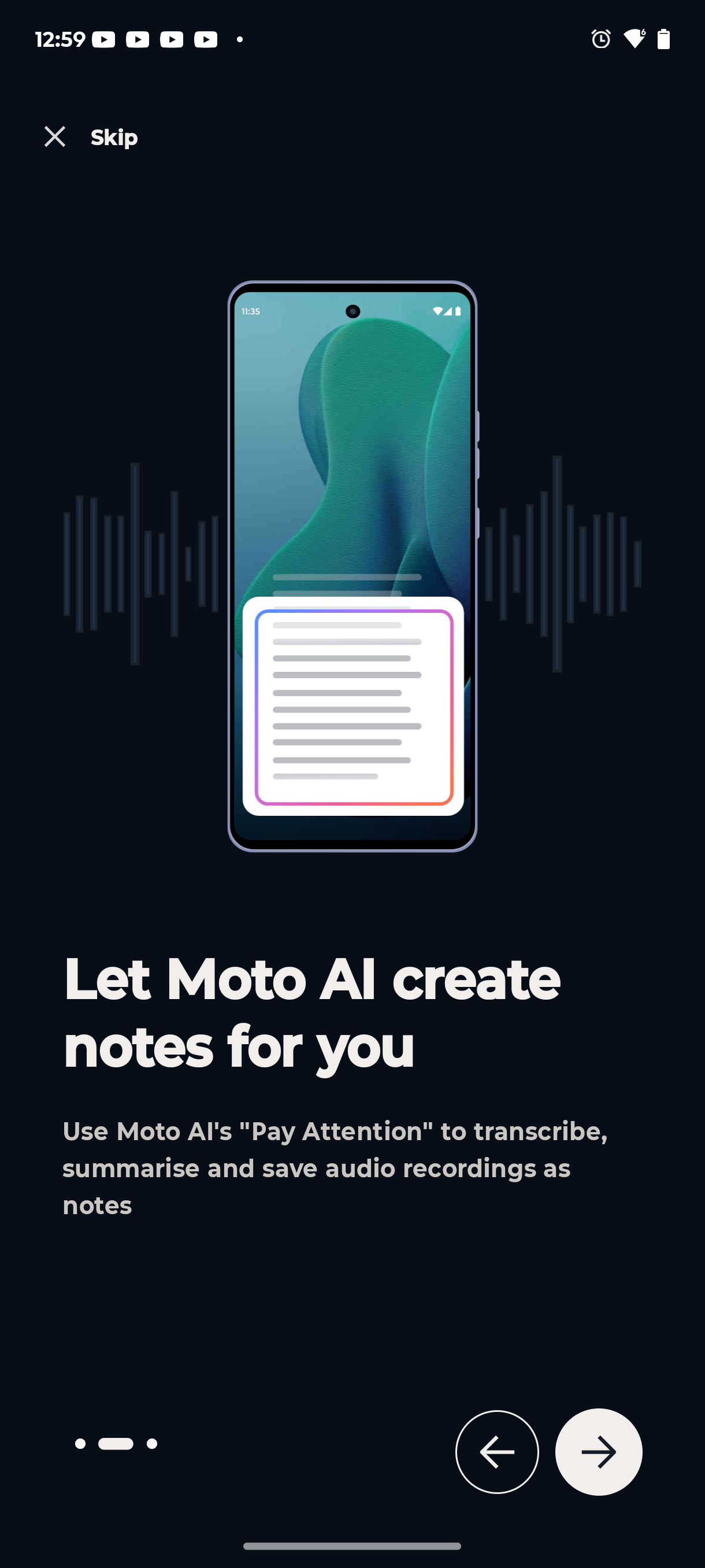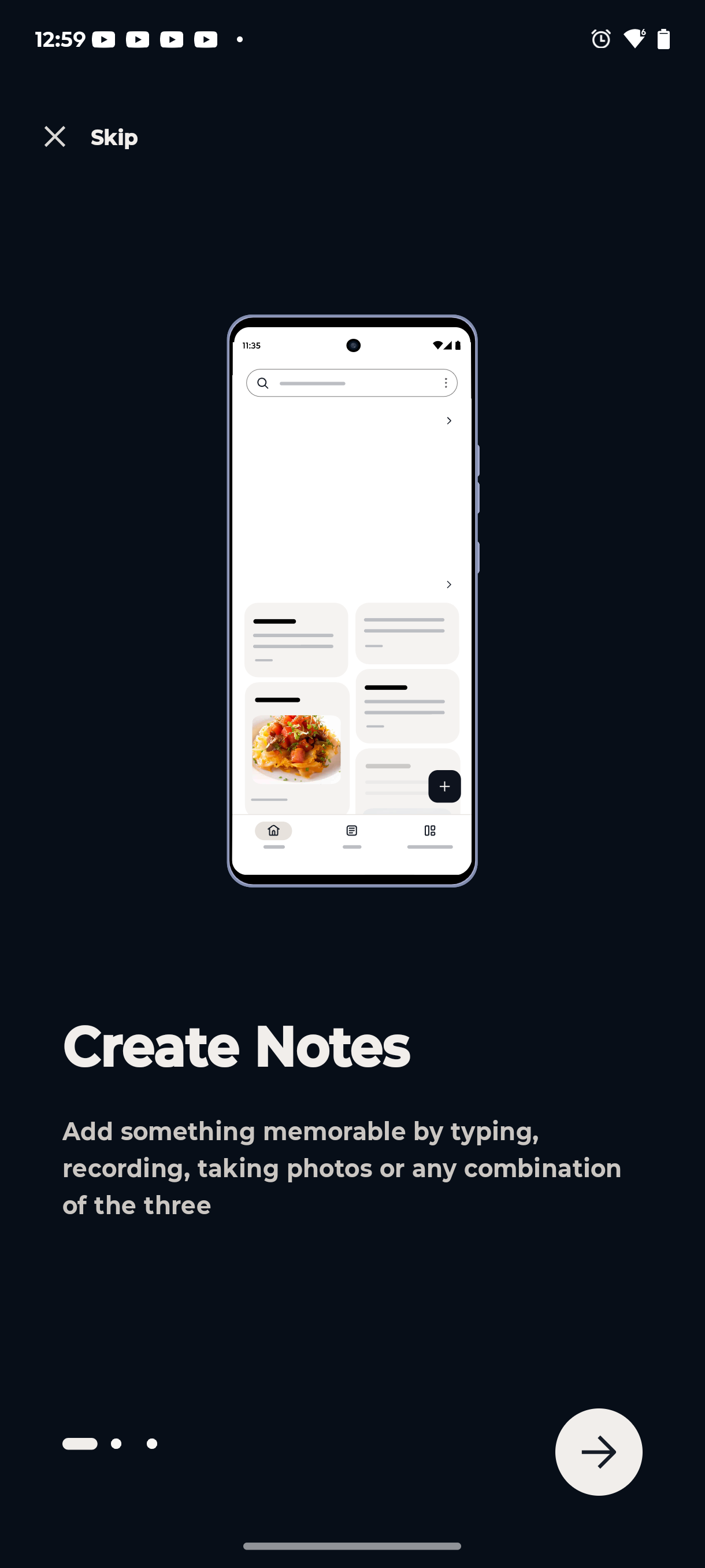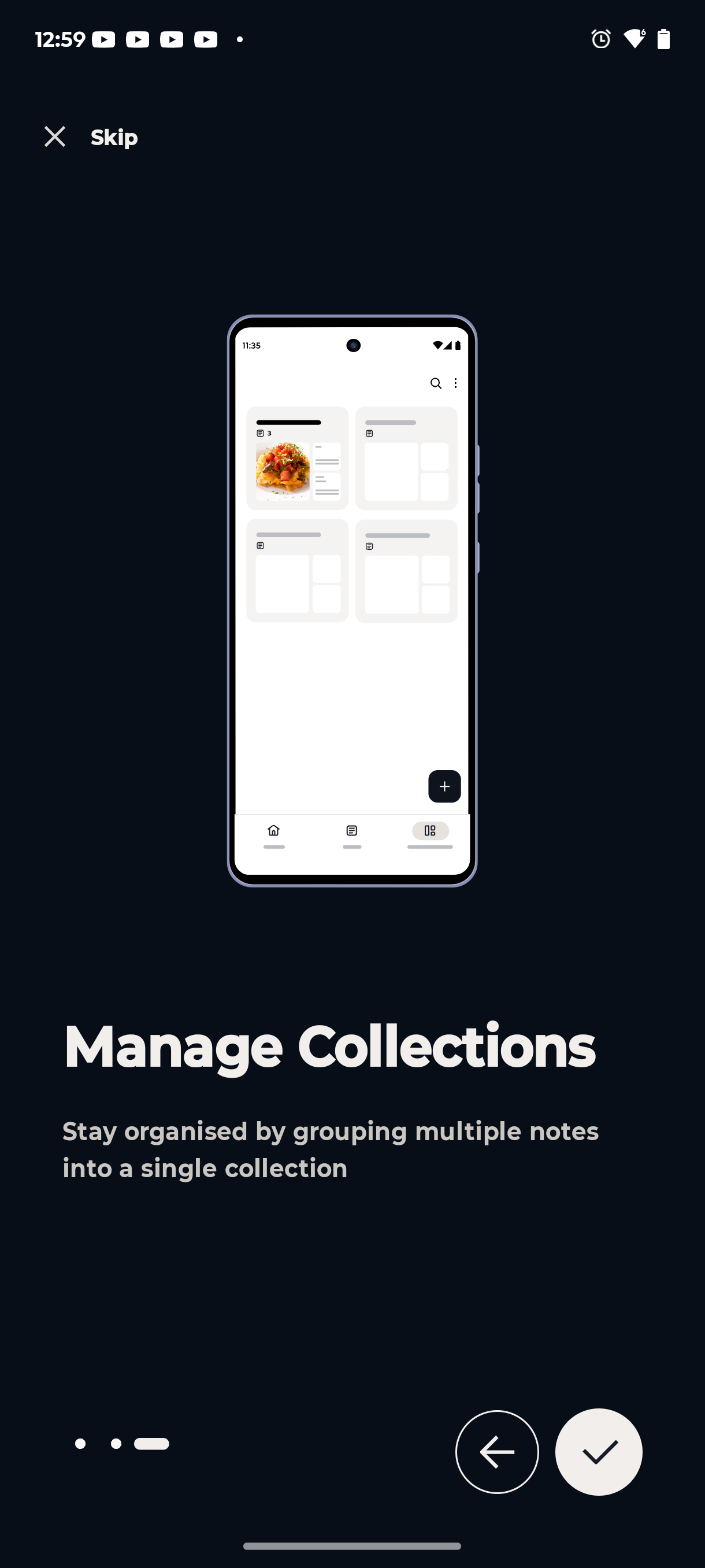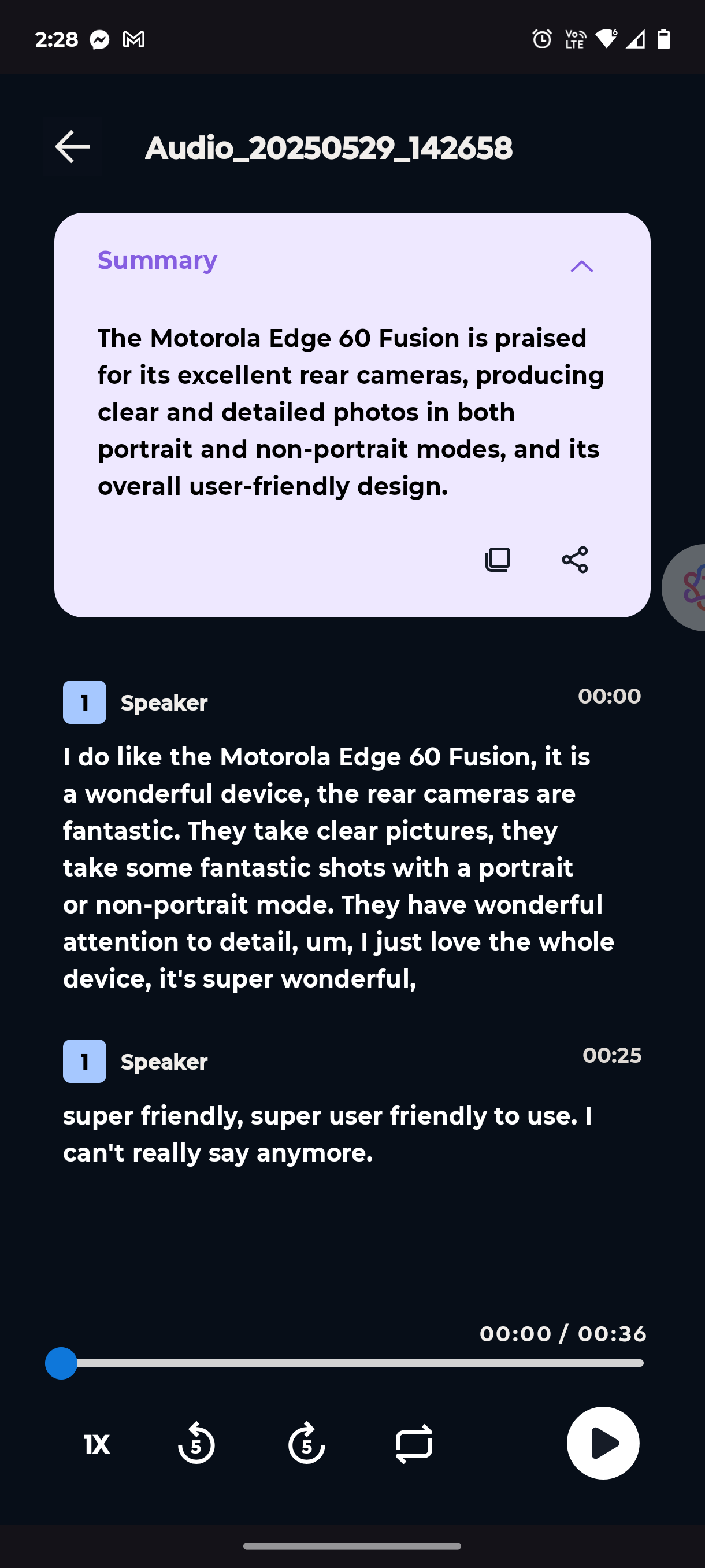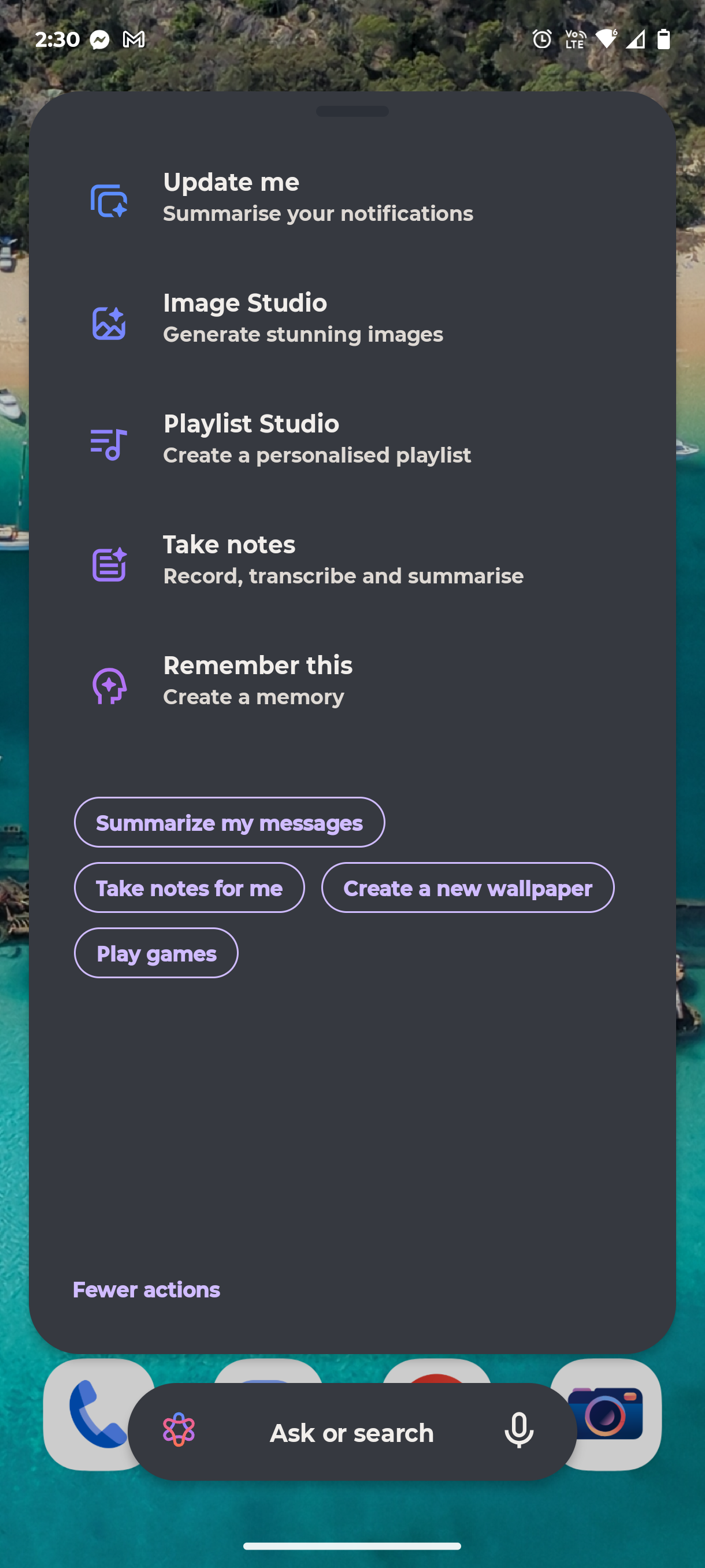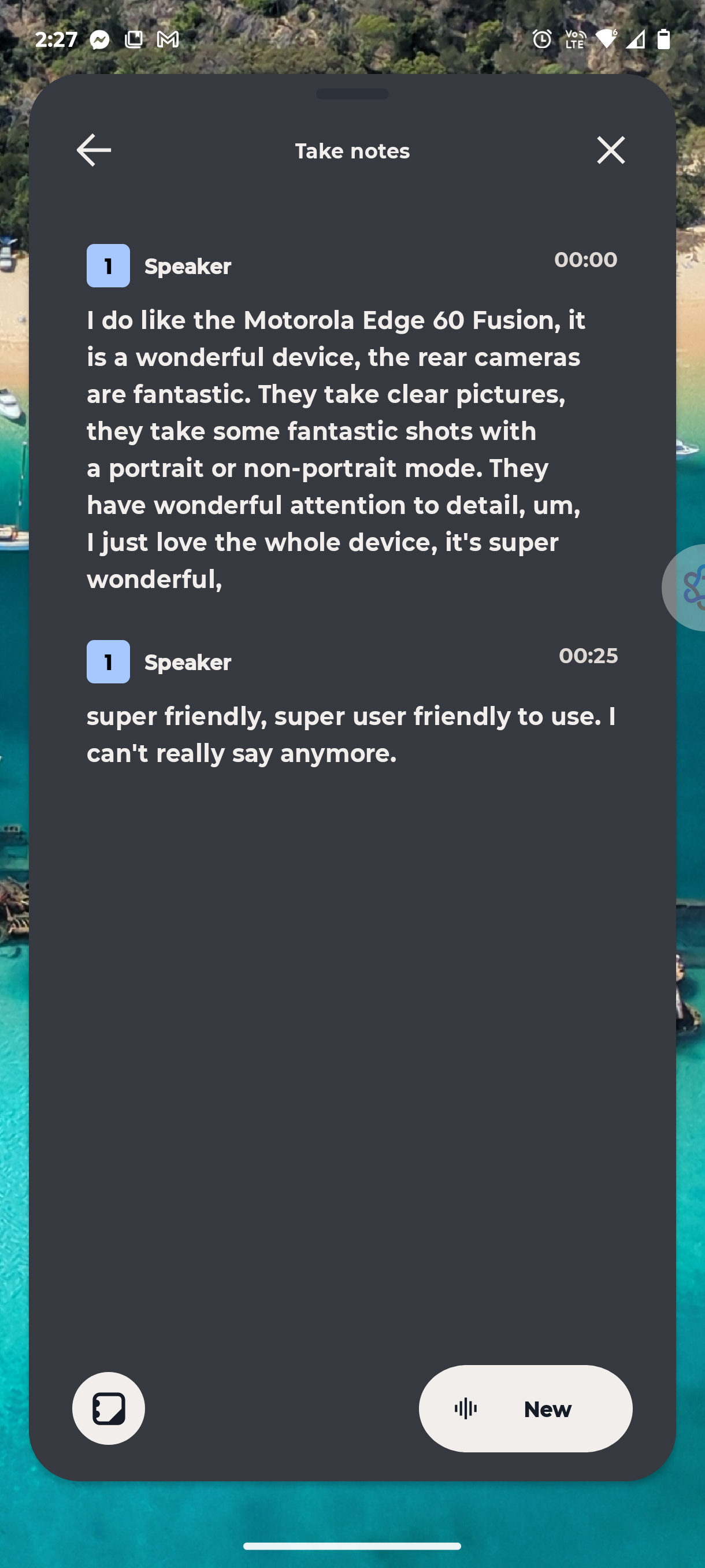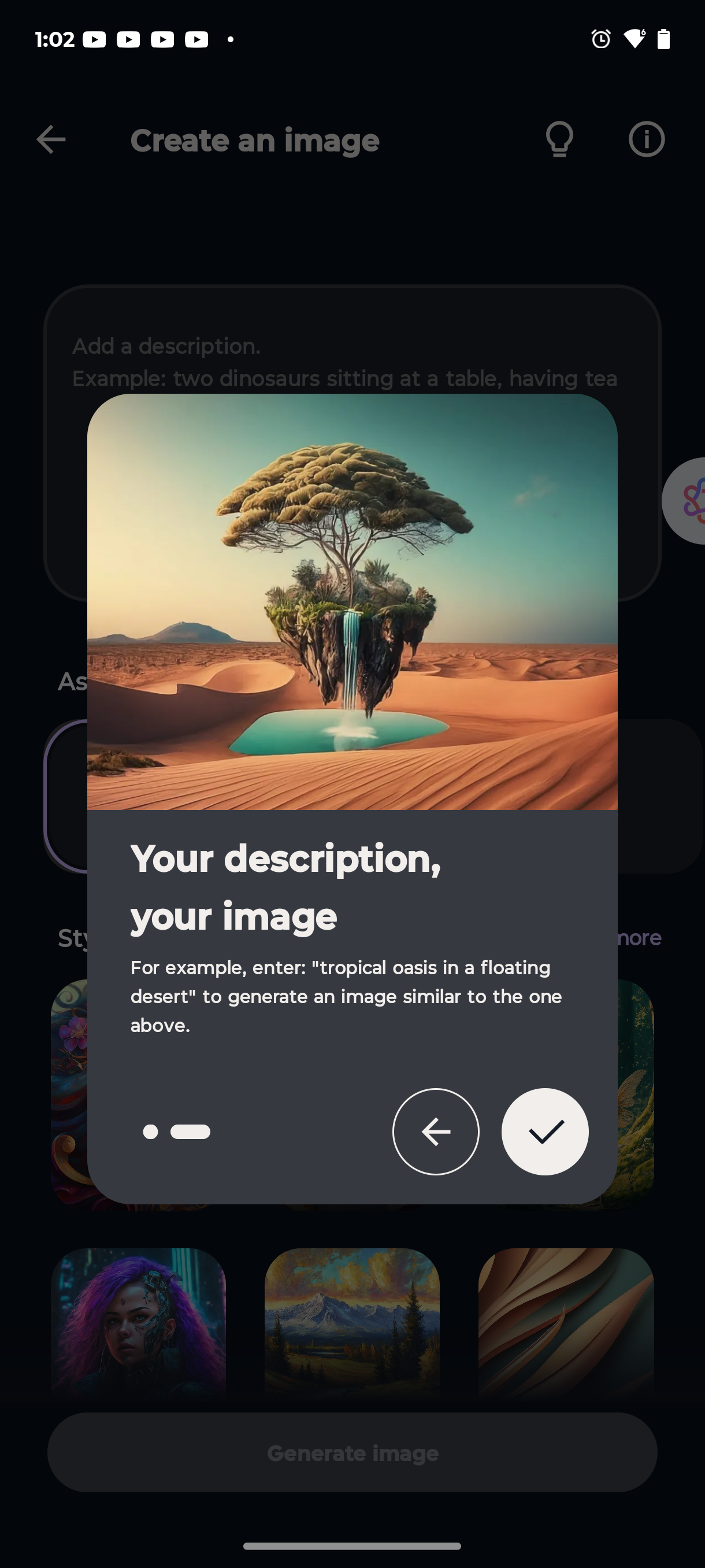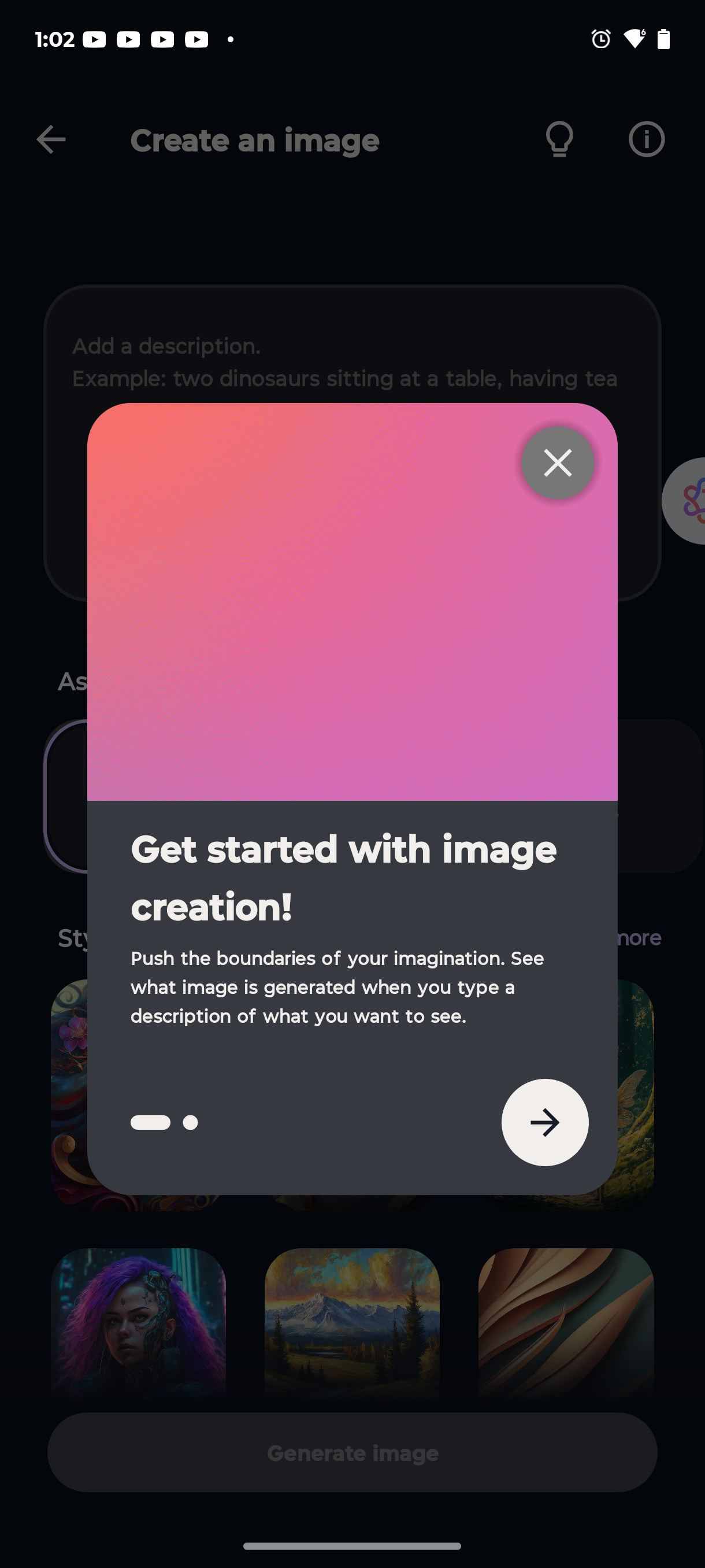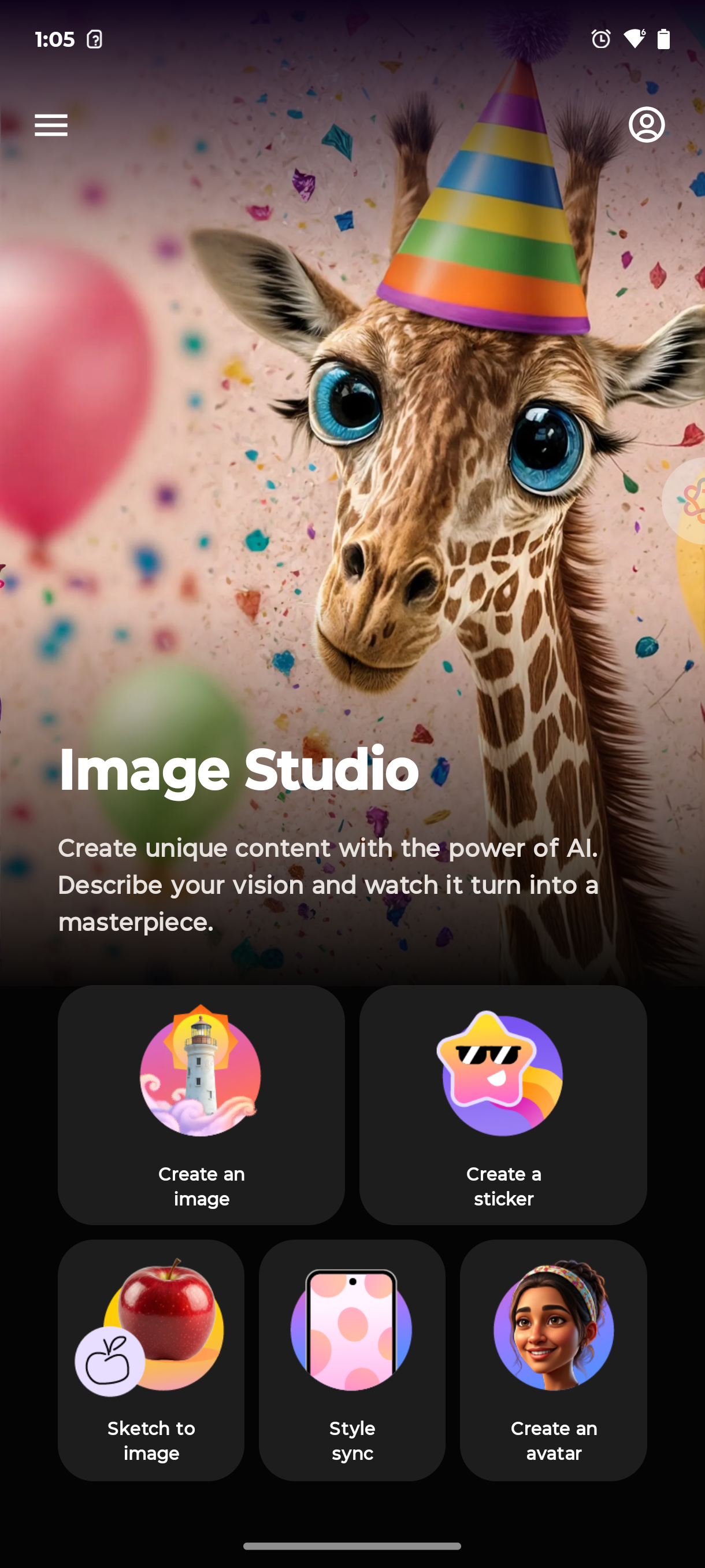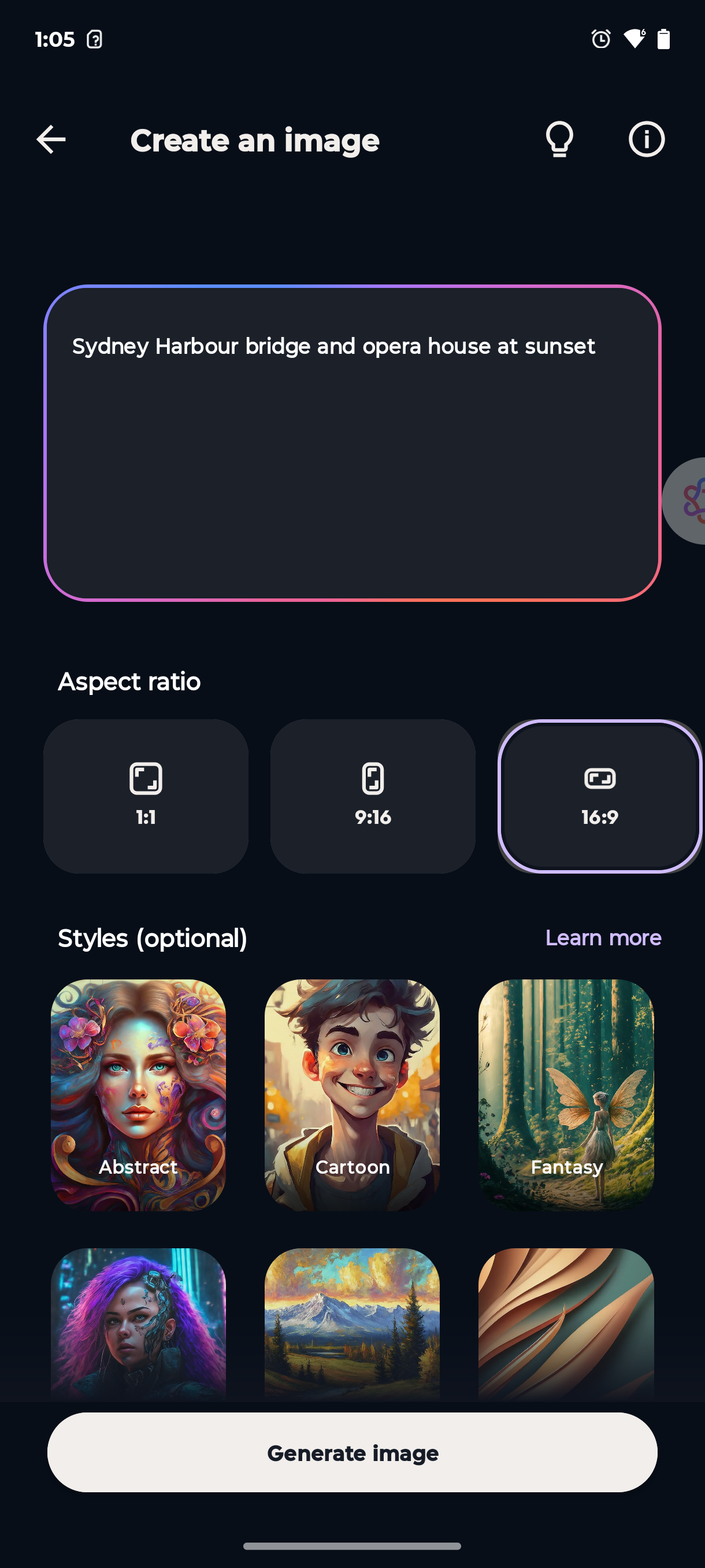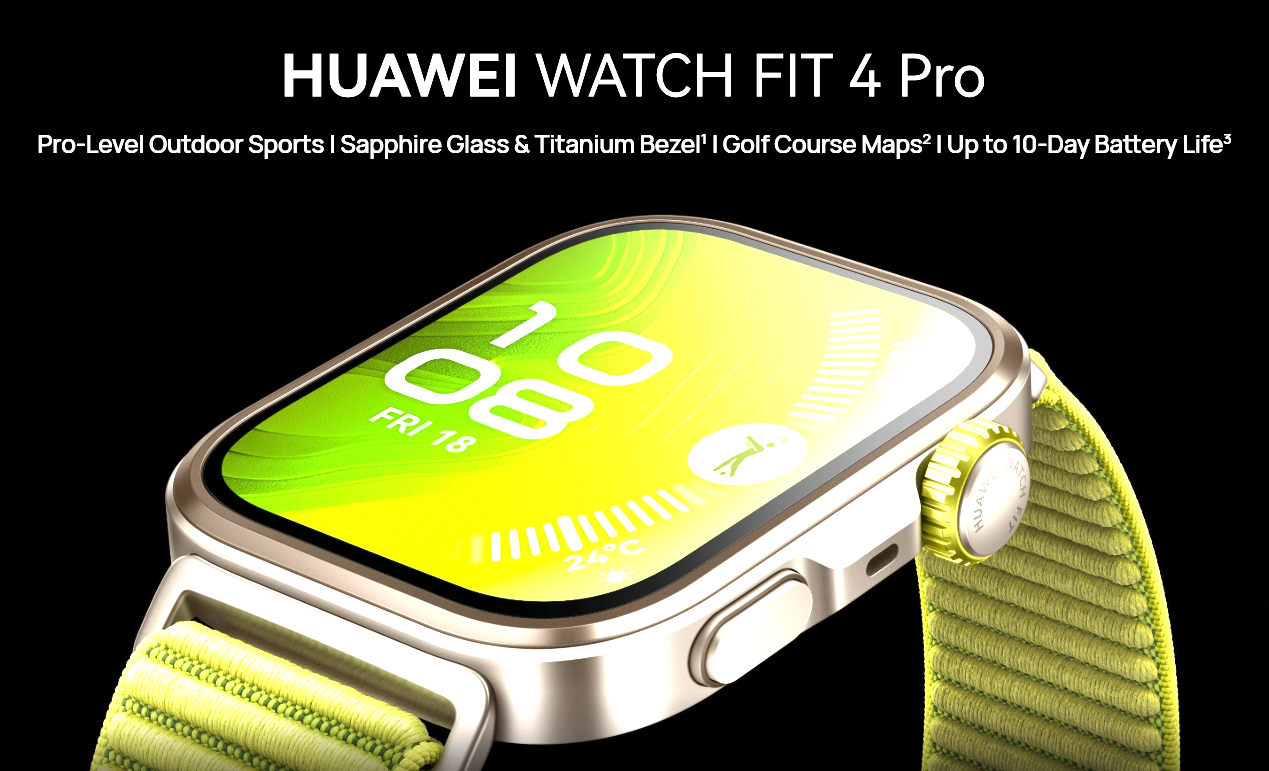Motorola is bringing back its iconic edge devices, kicking off 2025 with it latest edition, the Edge 60 Fusion which is a follow up to last years Edge 50 Fusion we reviewed and you can read here.
Motorola has this year thrown more into the edge 60 fusion over last years including more AI or as they call it Moto AI to truly make your phone almost like a personal digital computer, assistant and life organiser and more.
So when Motorola announced the launch of the Edge 60 Fusion, we thought we would give it a thorough Ausdroid review and see if it can handle anything we throw at it.
So let’s have a look at how the Moto Edge 60 Fusion fared in our review shall we.
What’s in the box?
Motorola has for a while now gone with plain packaging for its devices which is to both help reduce waste which adds to the suspense.

In the box you do get the device, a 1 meter USB-C to USB-C cable, a plastic soft cover case, SIM ejector tool and the usual paperwork.
Sadly, Motorola has done away with including wall charger bricks with the devices and whilst yes you can purchase one when you are buying the phone, this is an extra $59. Granted you could potentially buy cheaper knock off wall chargers from say Anker, Kmart JB Hi-Fi but I did always like that Motorola did break the mold when it came to actually including the wall brick charger in the box.
Yes this can help reduce the price of the device overall after all but its does end up costing you more in the short term and I do hope Motorola rethink this strategy going forward.
The Design
The Motorola Edge 60 Edge Fusion is a quite stunning and beautiful device from a design perspective. The front of the Edge 60 Fusion houses the edge to edge 6.7-inch pOLED display which offers Super HD resolution (1220p) and a peak brightness of up to 4500 nits. The edge side certainly does remind me of the former Samsung edge display but I feel Motorola have actually hit the nail on the head when it comes to its design and usability over Samsung which was always a bit weird and laggy.
The front display does house the 32MP camera in a punch hole in the middle top of the display. The display also houses the under-display fingerprint sensor which was really good and never missed a beat.
Turning to the sides of the Moto Edge 60 Fusion, everything is pretty much housed on the right hand side and bottom of the device. The right hand side houses the standby button which protrudes out with slim buttons which don’t feel weird or awkward towards the middle of and volume rockers buttons are located just above the standby button. There is als a microphone hole just below the standby power button.
The bottom of the Edge 60 Fusion houses the USB-C charging port in the direct middle, with the SIM tray located just to the left of the charging port and the speakers to the right of the charging port.
You can expand the memory of the Moto Edge 60 Fusion to 1TB thanks to the inbuilt MicroSD card slot on the SIM tray.
There is no 3.5mm audio jack so for those who still prefer a corded headphone or earbuds will need to either get an adaptor or USB-C built earbuds and headphones.
The top side of the Moto Edge 60 does house one of the other 2 microphones which is located near the right hand side corner.
Turning the Moto edge 60 fusions over we find the vegan leather which most will either love or hate, personally I do love it and considering its in my favourite colour blue that just makes me happy.
In the left hand side you’ll notice that the corner is slightly sloped upwards in a sort of square-ish/oblongish shape which contains the triple rear camera set up which is made up of a 50MP main camera, a 13MP ultrawide camera and a Dedicated 3-in-1 light sensor. There is also a single LED flashlight located just to the right of this.
Light’s, Camera, Action!
The Edge 60 Fusion comes with a triple rear camera set up which is made up of a 50MP main camera, a 13MP ultrawide camera and a Dedicated 3-in-1 light sensor. There is also a single LED flashlight located just to the right of this.
In terms of the camera software features, the Moto Edge 60 fusions includes Auto Smile Capture, Portrait Mode (24mm, 35mm, 50mm), Photo Enhancement Engine, Gesture Capture, Auto Night Vision, Dual Capture, Face Retouch, HDR, Live Filters, Macro, Night Vision, Panorama, Pantone Skintone Validated, Pantone Validated Colour, Photo Booth, Pro Mode, Scan (Powered By Adobe Scan) and Tilt-Shift.
The Pantone skintone validated and validated colour options ensures you can see accurate colours and skin tones on a validated Pantone display which the Moto Edge 60 Fusion is part of.
In terms of the picture quality, I have to say I am very impressed. The pictures do seem true to colour even in low light thanks to the AI computation being done in the background. Lightening, clarity and colours do seem to pop even in low light which is quite good.
The front facing selfie camera is 38MP camera which again offers similar clarity in the picture quality but in no to little light it will turn the front screen into like an LED white screen and it does flash quite brightly but the pictures still turned out ok albeit still a bit dark around my face. I will let the picture samples speak for themselves.
Software and Performance
The internals of the Moto Edge 60 Fusion includes a ultrafast MediaTek Dimensity 7300 chipset and up to 12GB of RAM with RAM Boost ensure smooth performance. In terms of storage, the Edge 60 Fusion comes with 256GB of onboard storage and as I noted earlier in the review, you can expand this to 1TB via the included MicroSD card slot also inbuilt to the SIM tray.
This combination has ensured the device can handle whatever I could throw at it. Going between various work apps and then personal apps such as YouTube, gmail, to social media such as facebook, instagram
etc, the device was able to handle this very well.
The Moto Edge 60 Fusion does run Android 15 right out of the box and of course it does have Moto’s own use of its skin, called Hello UI, which works with its Moto AI to help get the most out of your device. You also have some pre-installed Moto apps such as:
- Moto – allows you personalise your device, get help and more
- Moto Secure – very much like Samsung Knox but adds extra security features
- Family Space – Allows you to create a safe space digitally for you immediately family with built in parental controls
- Games – list of recommended games to download directly to your device
- Moto Unplugged – allows you to be able to digitally connect based on certain times or days and quiet certain apps etc so you can digitally detox.
- Smart Connect – connect your device to a smart TV or Smart Monitor via Miracast or Chromecast
- Notes – basically you can add recorded note taken via moto AI or your own notes on say work or non work to have an area for you to Jot something down quickly.
Though with Smart Connect I did find that it took a few attempts to get the device connected straight away to my smart TV (which is an TCL AndroidTV) but once connected I was able to share my screen display on whatever I wanted to share without having to hand over the device.
Also internally, the Moto Edge 60 Fusion come with Bluetooth 5.0, Wi-Fi 802.11 a/b/g/n/ac/ax, 2.4 GHz • 5 GHz, Wi-Fi 6, Wi-Fi hotspot along with 4G and 5G connectivity and NFC capabilities.
There is also a IP69/IP68 underwater protection so your covered given over the last few week Sydney has become a wet and soggy affair.
The one thing that did disappoint me and was unusual is that you can;t have the Wi-Fi turned on and the Mobile hot spot on at the same time. At first I thought it could have been a setting error or even a software issue and when I went to Motorola to ask about why this is the case, their response shocked me:
The feature to have WiFi and Hotspot working simultaneously is a technical dependency available only on products which support WiFi 2×2 MIMO and WiFi DBS ( Dual Band Simultaneous ).
Basically in translation is that the Motorola Edge 50 Fusion doesn’t support MIMO and Dual Band Simultaneously so it cannot support having both functions on at the same time.
Honestly I feel this is a bit of an oversight and should have at least been included in design and software functionality especially if you are making this sound like a high end device where for example, other devices do offer such as my Samsung Galaxy S24 Ultra.
Moto AI – the Motorola Way
Motor have gone all in with AI or as they call it Moto AI which can do a whole bunch of new things such as the ability to takes notes for you whilst recording yourself or others, cleans up your written notes, provide you a summary of your notification although this wasn’t always at first able to be done where it would constantly ask me to resign into my Motorola account but after a few times it started working thank goodness.
What I do like is that you can ask moto AI to play its responses to you and I think that is a great option for those who might have some difficult seeing small text on display. I just wish there was something in the setting for this to play automatically instead of having to hit the play button.
I do like that Moto AI can be like a dictaphone and then provide a transcript of the notes for you to review as I did find this very helpful when reviewing this device to take notes albeit when in a loud or outside environment it did struggle a little a bit and I like that you can also listen to the clip and if the Moto AI hasn’t got it right you can make changes where you need to.
You can also with Moto AI, use it to create some AI images and also AI your own photos and you can see a sample of this below what I got Moto AI to do for me:
Whilst I like the addition of AI I still have some questions about the potential privacy implications but I did find it useful when I did use it.
Battery Life
The Motorola Edge 60 Fusion has a 5200 mAh non removable battery which honestly was able to handle pretty uncle a full day on full charge. I found that I could easily have between 30-50% battery life depending on how much I used the device. Granted when I did use notes a lot plus more I did find this could easily eat into the battery life at times especially if I was needing to read and listen to the notes taken by Moto AI to ensure its all correct.
Yes the Moto Edge 60 Fusion does have the ability to use Motorola’s TurboCharge facility and can support 68W turbocharge but you would need to purchase this wall brick separately as it’s no longer included in the box which is disappointing but this is how many device manufacturers are now going.. I did have a similar wattage charger I got from Kmart that I found did the job well and can fully charge the device in about 30 or so minutes from say 30% to 100%.
Should you consider buying one?
Honestly I do like the Motorola Edge 60 Fusion device. I feel that Motorola has done an exceptional job in reminding the edge screen devices over say Samsungs though I would like to see the edges be more utilised with potential features like an app draw or favourite apps you could load from the side.
The cameras are amazing, the HelloUI is great and honestly there is a lot to like. It’s fair to say I feel this is more potentially a high end device on a mid range budget.
However, the issues with some of the Moto AI functionality and connectivity issues with the lack of MIMO and DBS does sadly make this device a little bit harder to recommend especially if you need the ability to have both Wi-Fi and Hotspot functionalities on at the same time.
The Motorola Edge 60 fusion is available through Motorola alongside retail partners below with special deals running till 11 June in either Slipstream, Amazonite and Zephyr colours for RRP $699.
JB Hi-Fi: $100 JB Hi-Fi gift card and a bonus Motorola 68w charger.
Harvey Norman: $100 Harvey Norman gift card and bonus motorola 68W charger.
Officeworks: $100 Officeworks gift card.
The Good Guys: $100 Good Guys gift card and bonus motorola 68W charger.