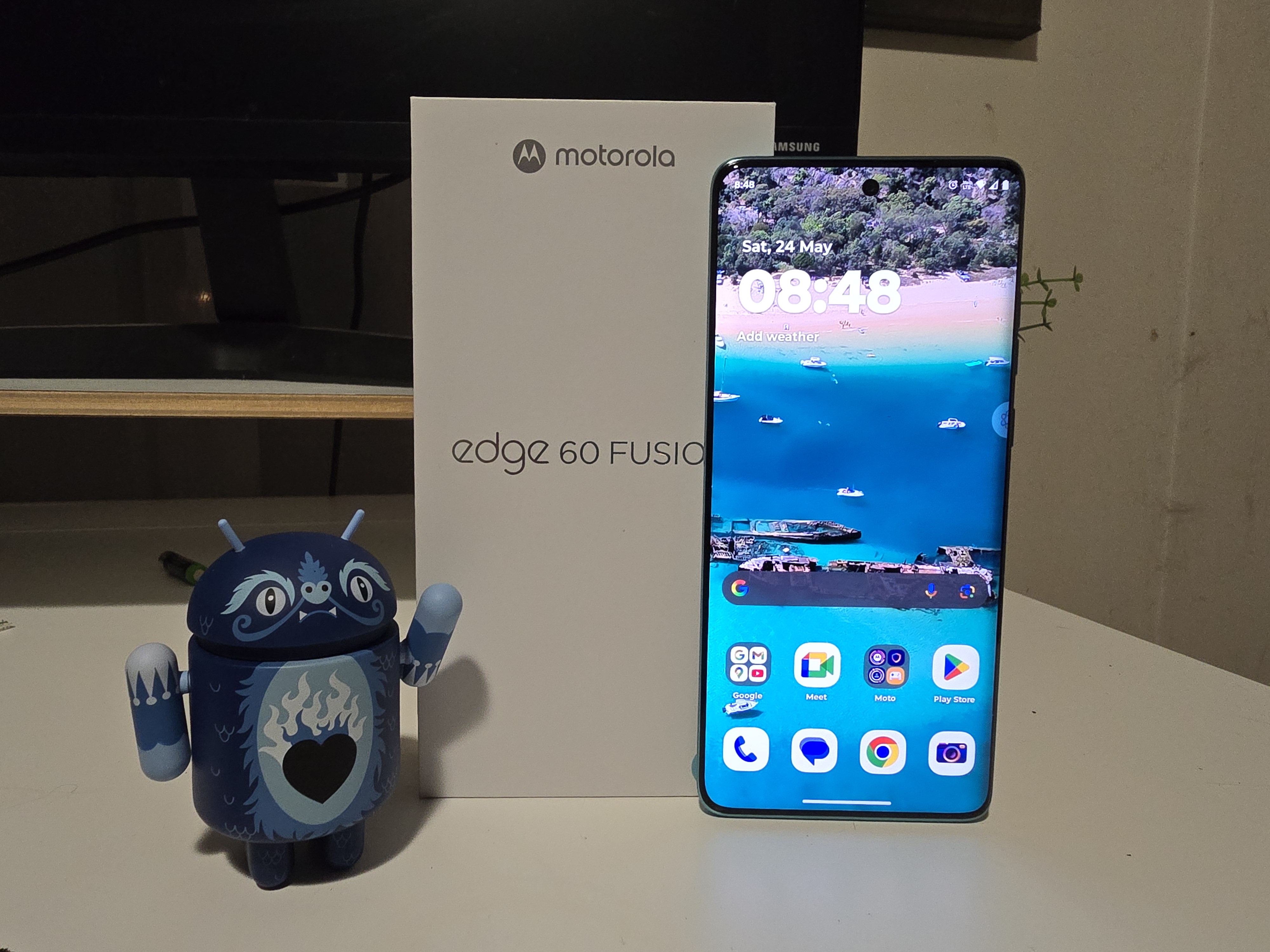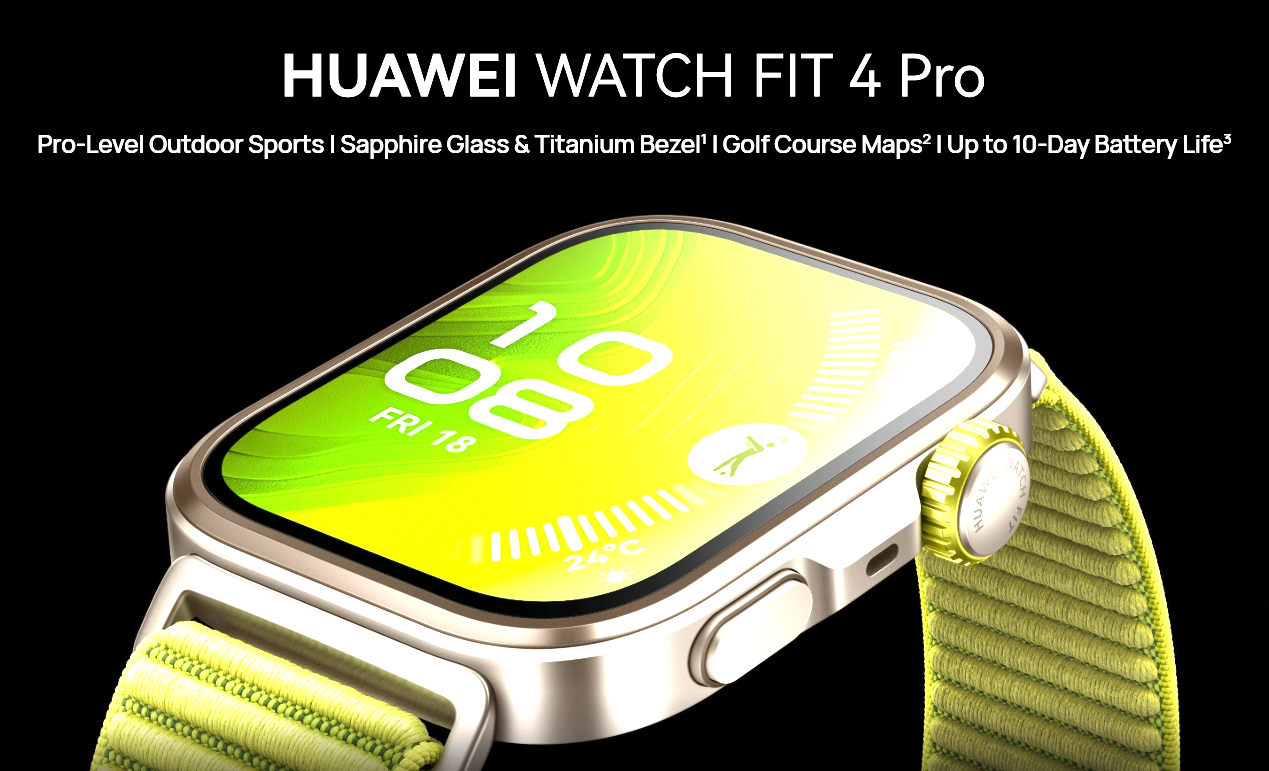Pokemon GO enthusiasts often dream of catching region-exclusive creatures or visiting distant locations while staying home. Spoofing in Pokemon GO offers this possibility, though incorrect methods frequently lead to account bans.
This guide covers how to spoof Pokemon GO without getting banned in 2025 through reliable methods. The content explores iAnyGo, PoGo Wizard, plus safe spoofing techniques for Android and iPhone. Following these instructions and recommendations helps prevent Pokemon GO soft banned scenarios while accessing the game worldwide.
Why Will You Getting Banned?
Understanding ban reasons becomes essential before learning how to spoof Pokemon GO on iPhone or Android.
Spoof Pokemon GO methods involve manipulating GPS coordinates and creating false location data. Niantic’s system identifies suspicious location changes or physically impossible movements (such as instantly traveling between New York and Tokyo) and then marks accounts accordingly. Multiple infractions trigger warnings, soft bans, or complete account termination.
1. Mechanism of Pokemon GO Soft Ban
A Pokemon GO soft banned user faces temporary restrictions:
- No items from PokeStops
- Pokemon flee after one throw
- Gym battles don’t work
Soft bans typically happen if you change your location too quickly without observing the cooldown time. You must respect the cooldown period based on your last in-game action to spoof Pokemon GO no ban.
2. Follow The Rules to Avoid Getting Banned
Spoofing Pokemon GO without getting banned requires discipline:
- Always follow the cooldown timer
- Avoid jumping across countries instantly
- Don’t use multiple spoofing apps at once
- Avoid logging in from different IPs simultaneously
How to Spoof Pokemon GO without Getting Banned on iPhone
To spoof Pokemon GO location without getting banned in 2025, you need reliable tools like iAnyGo and PoGo Wizard. These apps offer secure location-changing features without jailbreaking or rooting your phone. It’s available for Windows, Mac, iOS, and Android, but we focus mainly on the iAnyGo iOS App here. Here’s some great news! Join the GO Fest fun now and use the code TS-GOFEST-20 to get 20% off. With iAnyGo, you can enjoy Pokémon GO Fest 2025 — even without a ticket!
Key features of iAnyGo iOS App
- Unlike other tools, iAnyGo doesn’t require you to Jailbreak your iPhone.
- You can instantly teleport to any location in the world. Perfect for catching region-exclusive Pokemon.
- D-Max Pokemon Mode is specially designed for catching Dynamax and Gigantamax Pokemon; this mode ensures smoother gameplay.
- Simulate natural movement by setting up walking routes. This helps avoid detection when you spoof Pokemon GO no ban.
- A major feature that helps users avoid the dreaded Pokemon GO soft banned status is ensuring actions match the new location.
Steps to Install iAnyGo iOS App and PoGo Wizard
Steps to Install iAnyGo iOS App
To begin spoofing Pokémon GO without getting banned, you need to install the iAnyGo iOS App using a computer.
Follow these instructions:
- Download plus install the iAnyGo iOS assistant from official websites onto Windows or Mac.

- Link the iPhone to the computer through a USB connection.
- Launch the iAnyGo iOS assistant program and complete the guided installation process for placing the iAnyGo iOS App onto the device.
- After completion, direct phone usage becomes possible—no computer is required after the first installation.
Tip: Computer installation remains necessary for the iAnyGo iOS App initially. Following first-time setup, computer access becomes unnecessary. You will receive the download guide via email after payment.
Steps to Install PoGo Wizard
- Download and launch PoGo Wizard by clicking here. Sign in using your Apple ID credentials. This account doesn’t need to match the primary device Apple ID—any functioning Apple ID works effectively.
- Select “Install PoGo” for downloading, plus install the modified Pokemon GO application version directly onto the device.

- The modified Pokemon GO version becomes operational afterward.
Paid iAnyGo users can access PoGo Wizard for free. Contact iAnyGo’s customer support and request PoGo Wizard registration codes. After receiving codes, complete spoofing features unlock without additional charges.
Steps to Spoof Pokemon GO without Getting Banned on iPhone
Step 1: Change Location
- Open the iAnyGo iOS App
- Tap on “Teleport Mode”
- Enter the target coordinates or location
- Click “Move” — your phone’s location is now spoofed

Step 2: Follow Cooldown Timer
- Utilize the integrated cooldown timer feature.
- Avoid performing activities such as catching, battling, or spinning PokeStops until the cooldown period finishes.
- The cooldown duration varies based on teleportation distance —2 hours for cross-country jumps.
How to Spoof Pokemon GO without Getting Banned on Android
Android users looking to spoof Pokémon GO without getting banned will find the iAnyGo Android app a reliable choice. It allows you to change your location easily, safely, and reliably. Here’s how to spoof Pokémon GO location on Android:
Step 1: Change Location
- Launch the iAnyGo Android App. Location searches become possible through the map interface by entering addresses into the search bar or manually selecting spots anywhere on the map.
- After choosing the desired destination, click the “Teleport” icon. This action immediately shifts GPS positioning to the selected location, allowing safe spoofing in Pokemon GO to begin.

Step 2: Follow the Cooldown Timer
Respecting the cooldown timer remains among the primary methods for avoiding bans. Following teleportation to new locations, refrain from performing in-game activities (catching Pokemon, spinning PokeStops, or joining raids) until the cooldown duration is complete.
Cooldown periods depend on movement distances. For example, teleporting several kilometers may require only minutes of waiting. However, jumping to different continents could take up to two hours. This practice is essential for spoofing Pokemon GO without getting banned.
Final Words
If you’re wondering how to spoof in Pokémon GO without getting banned, tools like iAnyGo provide a secure and reliable way to explore the game beyond your local area. Whether you’re using an Android or iOS device, staying safe depends on using trusted apps, respecting cooldown timers, and avoiding risky behavior. With iAnyGo for iOS, no computer is needed after the initial setup, making it easier than ever to spoof your location safely in 2025 and enjoy Pokémon GO without the fear of bans or restrictions.