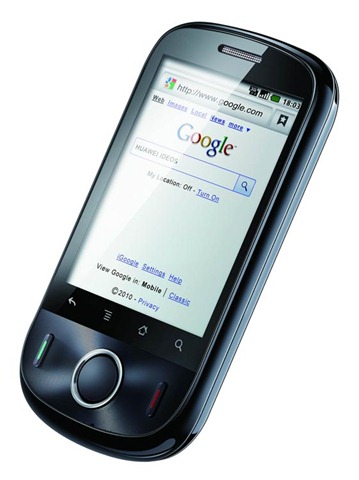Huawei is a name that many consumers in the Australian market won’t recognise. In an entirely unscientific test, I asked a few friends – some nerds, some not – whether they’d heard this name and they just looked at me funny.
Huawei is a name that many consumers in the Australian market won’t recognise. In an entirely unscientific test, I asked a few friends – some nerds, some not – whether they’d heard this name and they just looked at me funny.
However, according to Wikipedia, Huawei – founded in 1988 – is the largest networking and telecommunications provider in China, and is the second largest company in the mobile equipment industry behind Ericsson.
All this should tell you that Huawei knows a thing or two about mobiles. Indeed, Huawei are behind a large number of USB broadband stick devices, and other 3G/wifi gateways – quite apart from the network-side technologies which they have developed.
The IDEOS, however, is not a USB broadband stick, nor an ugly piece of networking equipment. On the contrary – it is a diminutive 3G/HSDPA-capable Android 2.2-powered handset with similar form factor to the HTC Wildfire.
It’s small, easily fits in the hand – and while it might lack some of the polish of a more ‘name-brand’ device, the IDEOS – as you will see below – holds its own, especially considering the bargain-basement price of $159 outright on the Crazy John’s network.
The review unit was supplied by Crazy John’s with a prepaid SIM kit.
Pros:
- Bleeding-edge Android 2.2 out of the box
- WiFi tethering built in
- Comes with a 1gb micro-SD card in the phone, and a 4gb micro-SD in the retail packaging
- The price – it’s $159. It’s CHEAP.
- All things considered, it’s fairly quick… but…
Cons:
- … it does only have a 528 MHz CPU – CPU-intensive tasks, such as installing apps, can be slow.
- The case is a little plasticky – it doesn’t have the nice metal touch of higher end phones – however the casing is solid – it doesn’t creak or rattle, and it feels sturdy.
- 2.8″ QVGA screen – it’s smaller than the Wildfire.
- First batch of IDEOS’ released do not have Crazy John’s APNs pre-programmed – consumers will need to insert these themselves – not a difficult task, but not for the novice either.
Hardware
Usually phones in this price range are bare bones – you know the type, the kind found in post offices for under $100 that may be able to make calls, send or receive text messages, and that’s pretty much it.
Prepare to be surprised.


The IDEOS is quite small in the hand – it’s very similar in form to the Wildfire both in size and weight, and it sits comfortably, and balances well. The screen is well located for use of the on-screen keyboard, and within a matter of seconds, I was typing text messages out at the same speed I can type on a larger-screened device such as a Nexus One.
Like most Android devices, the IDEOS has four touch buttons below the screen, which (fortunately for me) are in the same order as the Nexus One also – back, menu, home and search. There are a further two hardware buttons below the screen – green and red – which can be used to answer or end calls, and also other functions. From the home screen, green launches the phone app, and red usually functions to take you immediately to the home screen. Between the green and red buttons is a 4-way directional pad (with circular shape just to throw you off) and a clickable centre button. Navigation on the phone is easily accomplished using either on-screen gestures, or the directional pad, or both.
On the left side of the casing is a volume rocker, atop the phone is a power button and a 3.5mm headphone jack, and the bottom of the case has a micro-USB connector.
The most important aspect of a touchscreen phone of this size – if you’ve ever used one – is the screen. If its too small, or the input sensor too fiddly, getting meaningful input into the phone can be very difficult. Those of you familiar with my Wildfire review will recall I panned the screen for being difficult to use with (what I found to be) a high data input error rate.
Unlike the Wildfire, the IDEOS – even with its smaller screen – has a very good, sensitive touch screen, and the on-screen keyboard is a joy to use. Within minutes of picking up the phone I was easily typing at a good rate with minimal errors. In short, I found the keyboard a joy to use. The keyboard is the default Android on-screen keyboard, as opposed to customised keyboards supplied on phones from other manufacturers. Some people love the Android on-screen keyboard – like me – and some loathe it. At least on Android, you can replace it if you want!
The camera on the IDEOS is .. well .. let’s face it, you get what you pay for here. It’s a 3.2mp fixed-focus shooter, which means that while it will take photos, you shouldn’t expect miracles. Considering the fixed focus, lack of flash, and the price of the unit, the camera functions well and takes reasonable photos – suitable for uploading to social networking sites, but certainly not ones that I’d be sharing on an even footing with those taken on higher quality camera. I took a few happy snaps of my son last night so you can see how it functions:


As you can see, the photo on the left is relatively clear, however on the right you can see (or assume – correctly) that my son moved and I tried to capture the action shot, but the camera wasn’t up to the task. This is both a function of the fixed focus, and the slight lag of the phone due to slow CPU – the photo captured, and it’s acceptable but it’s hardly a quality image. I’d say the camera is adequate for quick snaps and maybe picture messaging, but certainly not for any serious use.
As for video.. well.. I’d say forget it. The video quality is not great, and I have a feeling the slow CPU leads to a slow frame rate and lots of blur. As you can see from the video below, it’s not a happy experience:
Software
The IDEOS runs Android 2.2 (FroYo) out of the box, and is one of the few phones to do so. Unlike many Android phones in market at the moment, the IDEOS is not customised in any way with addons like HTC Sense, or the Samsung modifications seen on the Galaxy S. Its stock standard Android. For me, this is fabulous – and for the consumer it’s great. Those familiar with Sense, or any other front-end modifications, will know that they invariably slow things down a bit.
With a 528MHz CPU, the IDEOS wouldn’t cope well with the overhead, and this is an area where the Wildfire fell down – while the CPU could easily run Android, adding Sense on top slowed it down – you may recall I noted lag with keyboard input, switching apps, and opening the app drawer. The IDEOS does not suffer this same slowdown.
The downside of this ‘lack’ of front end is that you are stuck with vanilla-flavoured Android. To me this isn’t an issue – I quite enjoy the standard Android fare – however some prefer more gloss. To those people, I say buy the phone that suits your needs. This phone is targeted at the prepaid market, and mindful (again) of the price, you’re getting what you pay for.
The phone doesn’t come with any special pre-loaded applications, unlike offerings from other carriers, so what you’re getting is Android as Google intended. No bloatware that can’t be deleted, no useless apps taking up real estate – just plain, simple, and fast Android.
For those of you into modifying your phones, as far as I can tell at the moment, there’s no way to ‘root’ the IDEOS or install a custom OS. This may change in future, of course.
Telephony
A section I like to include in all reviews, even if it doesn’t have pride of place at the top of the review, is how a phone performs as a phone – it’s something that’s often forgotten in this era of data-capable devices that can do everything apart from make coffee.
The audio quality and clarity on the IDEOS is surprising – the volume is loud and clear, and thanks to my army of volunteers (i.e. people who I can call and annoy) I can confirm that the call quality was high for me, and the other parties reported good quality also. No echo, no audio artifacts, just a clear audio channel. The phone performed well both indoors and out.
Other telephony tasks – SMS and MMS – work entirely as expected: they send quickly, and MMS sent to the phone arrive promptly as well, although this is often as much a function of network performance as the phone itself.
In short, the IDEOS performs well as a phone, and I found myself quietly surprised, again, at the quality of the phone.
Battery life
An important consideration with any smart phone, whether high- or low-end, is how long you can stay away from a power point before your phone dies, and you’re disconnected from the world. A number of you will be familiar with iPhones, or Nexus Ones, or Desires, which generally last a day of ordinary use – that is, take it off the charger at 0600, and you’ll be looking for a charger by nightfall.
I can’t say that I’ve given the IDEOS the same kind of workout I usually give in a review – I simply haven’t had the time. However, from when I received the phone on Tuesday afternoon (it’s now Friday morning) the phone has had one ‘top-up’ charge, and one full charge from flat.. and it has lasted two and a half days. In that time, I’ve made a few calls, send/received a few emails, checked Twitter a few times, and listened to a good deal of streaming and FM radio. It’s now pretty much flat.
However, from this experience, and from usage yesterday, I am confident that the IDEOS would stand up to my normal ‘test’ regime – that is, an hour of streaming radio in the morning, SMS and email throughout the day, a few calls, and web browsing on the way home, with enough charge to comfortably make it to a charger in the evening.
If you are using it less, your longevity will be more, however be mindful of this: it’s a small phone, it has a small battery, and smart phones do like to suck juice. Do not expect to get more than a day’s use out of the phone with moderate to regular use.
Conclusions
The IDEOS. It’s small, it’s relatively powerful, it’s extremely affordable. Compared to a lot of prepaid phones on the market, this phone is a step ahead – it’s priced such that it’s easily affordable, yet it runs the latest version of Android, has features that many prepaids do not have – wifi, GPS, still and video camera, 3G with HSDPA, and (on some models, at least) it’s unlocked.
If you’re a pro- or business- user, I wouldn’t recommend this phone. While text input is usable, and quite accurate, I wouldn’t want to be relying on it extensively. However, for the average consumer who wants to read their emails, maybe type one out every now and again, exchange SMS, and update your Facebook or Twitter profiles, this phone does that and more. It performs admirably as a phone – some prepaid phones have terrible audio quality – and yet combines this basic functionality with all that Android provides – easy extensibility, powerful OS, and a lot of built in features only found in higher-end devices.
Compared to other similar phones – the Wildfire comes to mind – the IDEOS is the better buy. The screen may be slightly smaller, but its many times easier to use, and otherwise it has almost the same features, it’s half the price, and in my opinion, a far better phone.