
Last week saw the launch in Australia of the Samsung Galaxy S 4, and let me tell you, they are absolute hen’s teeth at the moment. Unless you’ve pre-ordered, your chances of getting your hands on one within the next few days (at least) are pretty slim.
Samsung’s Experience Store on George Street in Sydney had no stock available, and predicted that’d remain the case until Friday 3 May. Across the road at the Optus shop, stock availability was extremely limited, but none-the-less available. You couldn’t purchase them outright though.
Even amongst the media community, getting your hands on a Galaxy S 4 review device has proven extremely difficult. In fact, if it weren’t for the generosity of the kind folk at Vodafone, we wouldn’t have a review device yet to share with you. Fortunately, though, we have one, and today we’re going to run you through our first impressions.
We don’t do these first impressions posts too often, but we think the Galaxy S 4 deserves it. Why? It’s Samsung’s flagship handset for 2013, and given the success of its predecessor (the Galaxy S III), this phone is almost assuredly going to walk off shelves for months to come.
You might wonder why we’re bothering to review it at all — this phone will sell regardless of whether we like it or not. However, we know that a lot of people will be tempted by the Galaxy S 4, and its our responsibility to help you make the most informed decision you can make.
In this post, we’ll set out precisely what the title says — first impressions. This isn’t an in-depth review, and doesn’t pretend to be. It’s not going to be loaded with Ausdroid’s photos of the device, or a feature-by-feature analysis of everything Samsung things will get you to part with your hard-earned.
Enough with what this isn’t — let’s get on with what this is.

Physical presentation
Anyone who’s held a Galaxy S III has basically held the Galaxy S 4. It’s much the same size, shape and feel, albeit a little thinner and lighter. The first thing I noticed was the much nicer bezel around the device, and just a better, more balanced feel, but this might be quite subjective.
The display is nice and clear, and the Super AMOLED had a lot to do with the image jumping off the screen. Blacks were black, colours bright and lively.
The box itself is also quite cool — though clearly a gimmick — it’s a wood-grain styled cardboard box, much the same style as the previous Galaxy S III retail box, but wood-grain cardboard instead of a satin-like cardboard. It looks pretty, but it’s just a box.
Features that are good
We’ll caveat this by saying that we’ve had a couple of hours with the Galaxy S 4 at the time of writing, so some things might have been missed, but there are some stand-out features.
The camera on the Galaxy S4 is pretty neat, and it makes some quirky features pretty easy to access. I particularly liked the ability to take a two-way photo with the front and rear camera simultaneously. I can imagine there’ll be a few of these funny photos in the review when we finish it!
The platform itself is fast, stable and without obvious jerkiness. Everything works just exactly as it should, and it’s running the latest Android version, Jelly Bean 4.2.2.
Some of the features lauded by Samsung which I initially dismissed as gimmicks are actually pretty nifty. Being able to scroll web pages simply by tilting your head is pretty fun, and I can see a real practical use for it.
Another winning feature, though it won’t matter to a lot of consumers, is how easily this device can be rooted. In fact, it’s so easy that you could do it in about two minutes flat. We’ve posted instructions on how to root the Galaxy S 4, but we won’t be testing this with a review device for obvious reasons.
Features that might be gimmicks but need further exploration
I just couldn’t describe this as a good or a bad feature. Much like the HTC One, the Galaxy S 4 features an IR blaster that can control your TV. It works the way that’s advertised, and I was able to get it working with our relatively new-model Sony flatscreen TV within about a minute.
It allows you to switch channels based on selections from an on-screen (on the Galaxy S 4’s screen, that is) program guide, rather than using channel up and down to find what you want. Seems pretty cool.
It remains to be seen whether the built-in app WhatsOn can control a Telstra T-Box (which for me, at least, is pretty much required), but it does seem to support a good wide range of TVs, DVDs, BDs and other set-top receivers — e.g. Foxtel shows on the list (but I can’t test it).
Features that aren’t so good
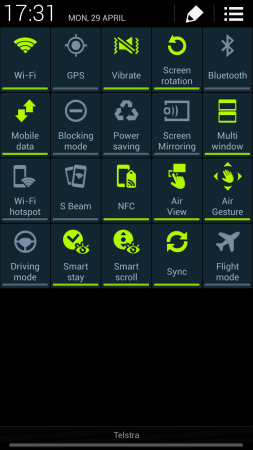 The first thing that annoyed the pants off me was the inability to change the apps that sit in the dock across the bottom of the screen. If you don’t want Phone, Contacts, Messaging and Internet across the bottom of your home screen, you’ll be looking for another launcher pretty quickly. In fact, I lasted about an hour before locating a suitable replacement.
The first thing that annoyed the pants off me was the inability to change the apps that sit in the dock across the bottom of the screen. If you don’t want Phone, Contacts, Messaging and Internet across the bottom of your home screen, you’ll be looking for another launcher pretty quickly. In fact, I lasted about an hour before locating a suitable replacement.
The astute observers amongst you might have spotted something to the right. That, there, is the expanded ‘Quick Settings’ menu in the notification drawer. Far from being quick, there are no less than 20 different options for you to ‘quickly’ select from, and if you ask me, this has been grossly overdone. You can select which of the quick toggles appear in the top row, but you can’t actually remove any. Bit of a shame, but it’s not the first time a phone has been released to market with this kind of bloat in the notification drawer — the LG Optimus G had even more of it.
Speaking of a settings menu, Samsung have butchered that too — instead of a typical Android scrolling-list Settings view, settings are broken up into four major groups: Connections, My Device, Accounts, and More (aka EVERYTHING ELSE). This makes finding the right settings applet a bit tricky, and to be honest, is no improvement over the way stock Android does things — it’s little ‘features’ like this which make OEM ‘optimisations’ look like crud compared to the stock Android experience.
Anyhow.
Some of the more gimmicky features, like Air View and Air Gesture really aren’t too great. Air View allows you to activate things on-screen without actually touching, e.g. to zoom in on web page content or view meta-data about an image. However, the margin is tiny – you have to hold your finger around 1 mm from the screen, and it’s just easier to click on whatever you’re hovering over and find the extra information another way.
Air Gesture is equally questionable. It allows you to scroll (for example) by waving your hand over the screen. However, the implementation is jerky, slow, and quite often the way you’d naturally use this, wiping your hand up quickly, and then moving your hand back down to wipe up again, results in the page moving up, then down, then back up again. Cool idea, but it doesn’t work well.
This, and neither of these features work in all apps — they only work in some Samsung apps. More popular places for these things to work, like Chrome or Gmail, miss out completely. The same can be said for the Smart Scroll feature (already mentioned above) — it works well in the apps it supports, but it doesn’t work in all of them. Annoying.
Quick round up
Are you going to like the Galaxy S 4? Almost certainly. It has been designed from a winning formula, and built upon and improved. For all the gimmicks that Samsung loves to throw in, you’re not left with a pointless device underneath. The Galaxy S 4 is fast, powerful, and feels great. While the HTC One might be made from aluminium and feel like a higher end device, I don’t think it’s as simple as that.
I’ve not used the HTC One myself, and I’ve not had enough time with the Galaxy S 4 to really compare the two anyway, but this race is pretty close, and I think the decision whether to go with one or the other is going to be a bit tougher a call than previously thought.




