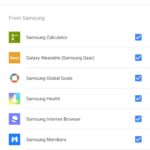Samsung’s A series phones are very popular in the budget to mid range market. The A71 4G is a great example of why. If you’ve got $699 to spend and need a good phone it’s a no risk solid affordable “Toyota Corolla” type of choice.
The 2019 range of A series phones sold well worldwide so instead of reinventing the wheel the A71 has a lot in common with it’s 2019 predecessor the A70, except there are 2 versions 4G and 5G.
In fact it’s so similar in shape to last year’s Samsung A70 that it fits in the same case, the only difference is the A71’s much bigger, double sized camera bump shape and size.
Several of my family members bought an A70 last year so comparing between them in terms of speed, screen, cameras etc the A71 is a bit better in some ways and the exact same in others.
Specifications & Setup
Setup was extremely easy copying over all my apps and settings from another Samsung phone via Wi-Fi, you can also use the Samsung Smart Switch app on both phones to copy from your other old Android or iPhone.
https://play.google.com/store/apps/details?id=com.sec.android.easyMover&hl=en_AU
Thankfully Samsung gives you the option of whether to install their web browser and most of their other bundled apps. They still insist on mandatory installation of Samsung Calendar which I find a nuisance as I prefer Google Calendar.
The in-screen finger print scanner is not as fast as some other brands but it was reliable during my testing period. Note it helps the finger scanner work better if you don’t use a screen protector.
These are the key differences between the A71 and the previous A70. As you can see the camera internal sensors are the main difference along with a better processor which is faster, the switch from 11nm to 8nm should improve battery life.
| A70 | A71 | |
|---|---|---|
| Display | 6.7” FHD+ sAMOLED
Infinity-U Display |
6.7″ FHD+ sAMOLED Plus
Infinity-O Display |
| Rear camera | 32 MP (Main)
8 MP (Ultra Wide) 5 MP (Depth) |
64 MP (Main)
12 MP (Ultra Wide) 5 MP (Depth) 5 MP (Macro) |
| Front camera | 32 MP | 32 MP |
| Performance | Snapdragon 675 (11nm)
(Octa Core Processor) |
Snapdragon 730 (8nm)
(Octa Core Processor) |
| Battery | 4,500 mAh
(25W Super Fast Charging) |
4,500 mAh
(25W Super Fast Charging) |
| Security | On-screen Fingerprint Scanner | On-screen Fingerprint Scanner |

Cameras, Screen and General Usage
Photography is a key part of smartphone use and the A71 has plenty of camera lenses on it’s back camera bump that protrudes a couple of mm from the main body of the phone.
As is often the case in the mid-range you won’t get a proper 2x or more zoom lens. Yes you can use digital zoom on the A71 but the resulting photo will just be a crop of the main camera sensor, not actually zooming in closer.
The most important back lenses of the A71 are the main normal view and Ultrawide as can be seen here in a series of architecture photos. The main camera takes good shots during the day but the ultrawide is not as high quality or sharp in the fine details.
Samsung smartphone cameras and screens have always been good at taking photos of vibrant coloured subjects and displaying them on a top notch AMOLED screen and the A71 follows this rule.
If you like to take selfies with the background blurred out Samsung’s “Live Focus” camera setting is the place to go. Similarly food photos will be quite good. The new Macro camera is a fail because you have to be an fixed exact distance away to take a sharp photo or the results are blurry.
The 1080 x 2400 Super AMOLED Plus screen is bright and sharp. The back is polycarbonate made to look like glass. Volume and power buttons are on the top right and 3.5mm jack, USB-C port and a single speaker are at the bottom.
Should you buy the Samsung A71?
Things you don’t get in the A series which you do get in the more expensive S series Samsung phones include wireless charging, waterproof rating, zoom camera and “proper” glass backing.
On the plus side, with the A series A71 you get a thin 7mm phone, a huge, great quality display, small hole punch in the screen, subtly curved edges which feel smooth but not so curved as to cause accidental touches and I think plastic polycarbonate looks just as good as glass.
Battery life is all day thanks to the 4500mah battery capacity and efficient processor. The 25W fast charger will have you back to halfway in about half an hour and totally full between 75-90 minutes depending on whether the phone is on while charging.
If you want an Android phone it’s hard to go wrong choosing a Samsung.
They’re not at the cutting edge of some areas like charging speed but their screens are great, phones are reliable and besides Google and Nokia they have a solid recent track record of issuing security and software upgrades. As an example, the A71 was one of the first new Samsung phones to get Android 10.
The Samsung A71 4G can be purchased outright from Samsung Australia or major retailers like Bing Lee and JB Hi-Fi for $699. The 5G version is $200 more at $899.
If that’s above your budget and you were considering the A51 instead, don’t. I tried the A51 for a day and the A70/A71 are much more responsive, smooth and speedy to use compared to A51 model. The A70/A71 also have a vastly better in screen fingerprint reader than the A51. Australian stock of the Samsung A70 is still being sold by Mobileciti for $549.