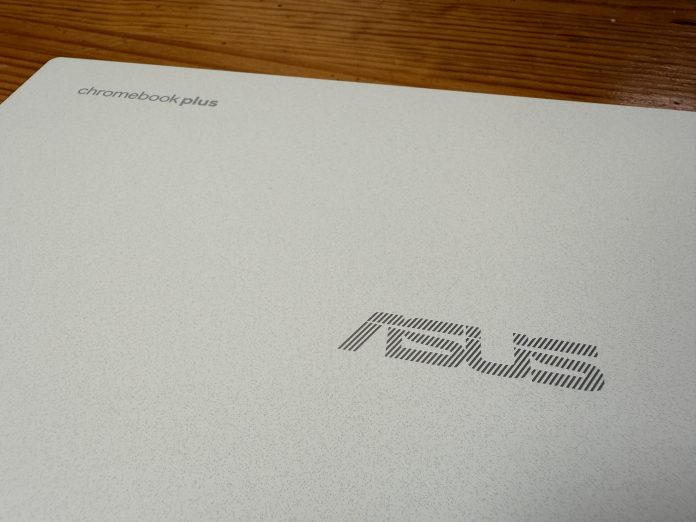Chromebooks have been a bit hit and miss over the years, with some really good and some — frankly — disastrous experiences for users; mainly those who weren’t prepared for how Chrome OS changes your workflow. But years of development later, the addition of AI and far better hardware I’m excited to say that the Google Chromebook Plus (Asus CX340) presents a pretty compelling case for the right user base.
Hardware look, feel and specs
Immediately when you open the box, you’re presented with a sleek design and colour base of Pearl White or Rocky Grey. The physical device is a 14″ screen running at 1920 x 1080 resolution as a 16:9 screen ratio with 250 nits brightness available.
Supporting performance you’ve got either an Intel Core i3-1215U or, as the review unit is, a Core i5-1235U. Either way, it’s noticeably more power than many other Chromebooks have been powered by in the past. There’s 8GB of LPDDR5 onboard too, undoubtedly going to raise eyebrows for some; but with the memory efficiency of Chrome OS it seems (at least in my testing to date) to be more than enough.
Storage ranges from 128GB and 256GB UFS through to a pretty hefty 512GB NVMe SSD which is in the review unit and honestly, its quick!
When it comes to connectivity, there’s decent coverage across the current market standards with 2 x USB 3.2 type C, 1 x HDMI 1.4, 2 x USB 3.2 Type A and an audio jack. Immediately this covers the bases for a desktop dock (how I used it in my office), connection to a projector and, many other accessories along the way. Adding to this there’s a 1080p webcam (with built-in privacy shutter) which makes this a great option for video meetings like Google Meet.
Chromebook and Android: The pair make life easy
Until not very long ago, I’d have said that the only pairing that shows great integration with phones was the iPhone, Macbook and/or iPad combination. Something I’ve used quite heavily at times, and the simple truth is it’s easy. With Phone Hub on the Chromebook, you’ve got almost everything from your phone at your fingertips from messages, to apps, recent webpages and even recent photos.
The other thing I particularly like for the convenience is the pairing for hotspot if you – and you will – need access to the Internet on your Chromebook.
Adding to this, with the Progressive Web Apps (PWA) you can install for other Google services like YouTube and YouTube Music, the Google Chromebook Plus is a real winner for daily use and access to entertainment services.
Chromebooks are hugely useful, but you need to understand what you’re buying
I’ve seen some disaster stories with Chromebooks where people though they were buying a laptop, with full Windows functionality. You need to be pretty heavily invested in the Google Ecosystem and use the cloud based services (or equivalent with web access to your data) like Docs, Sheets, Slides and even services like Keep to really make your investment work for you; although you can also link your Microsoft OneDrive account to access that data if you wish to. It’s also not a device that I would consider using if you weren’t in a position to be consistently, if not always connected.
Candidly, I put most of the blame for that failure on the marketing and sales people who don’t take the time to ensure that their sale is going to meet the customer needs: It’s not a failure of the hardware or the OS in any way.
The features make life really easy
Many of the features that have now come, in full, to Chromebooks have been on Android — including the ability to install Android apps — for a little while now. Features like Live Translate which is a real time language translation tool, remarkably useful if you’re on a Meet call with someone who doesn’t speak the same language as you do.
A couple of other AI based features that make an appearance on the Chromebook plus are Help me read and The Recorder with AI notes. A blog post from Google” outlines the features, the TL:DR version is that Help Me Read can quickly summarise PDF files, Websites or Articles for you. Where the recorder takes audio input and creates transcriptions of conversation, with labels of who was speaking.
Showing the lean towards productivity, the focus tool gives you the chance to block out all distractions and just get on with what you need to. Turning on focus disables notifications, and can specifically work with YouTube Music to turn on a focus playlist. Something I particularly liked about this is the integration with Google Tasks, or the choice to turn on Focus for a set period of time.
Gemini: getting better and better, now really functional
In the early days of Gemini, the basics were there and they did the job but it was a fairly significant way behind Chat GPT. Now after some more development, input data and time for the interface to evolve: Gemini is getting better by the day and now, is becoming my go-to AI interface.
Spending a lot of time in some very complex excel worksheets, I often need a bit of help if formulas don’t work. While ChatGPT is pretty good, the more conversational style of response from Gemini is more like having someone help you and it’s often pretty complementary:
“Your formula has a couple of syntax errors, but you’re nearly there”
You’ll then get not just a corrected formula, and explanation of syntax and references within the formula to build your understanding. Gemini teaches you to fish, it doesn’t just give you the fish for today.
It’s more than just the responses you get, it’s the simple integration into my Google account that has steadily moved me towards Gemini. Reminders, Calendar, email, contacts etc are all searchable through Gemini. Adding to this, the convenience of controlling many of my smart home devices through Gemini, and I’m very much on the hook with Google here.
Who should buy one?
This is an interesting discussion to have because there’s absolutely a reasonable use case for the Google Chromebook Plus. The obvious case is someone who only uses their laptop for basic web uses such as surfing emial, word processing and YouTube; and are well invested in the Google ecosystem.
Depending on that use case, there’s options for businesses who are use the G Suite of apps to invest and have a high level of control over their users activities. There’s even the pathway now, to install Linux within the operating system and turn your Chromebook into a development environment.
There are plenty of viable use cases for ChromeOS in various forms, the important thing is for users to understand what they’re buying, its capabilities and — at least compared to user expectations — limitations. As someone who has a lot of their daily life in Google systems, I’m really happy with what the Google Chromebook Plus has to offer as a daily use device.
The reality is that ChromeOS isn’t for everyone with certain programs not being available on the platform, despite Android apps being available, some limitations and a lack of support in certain environments. At $1,099.00 it’s not a your $600.00 special from the big retailers, but with the potential for up to 10 years of automatic updates until June 2032; there’s plenty of computing left in these for users who fit the bill and for them this is a great every day companion.
As noted, I’m very happy with the functionality I’ve enjoyed over the last couple of months, producing a lot of content for Ausdroid, in fact, this entire review has been written on the Chromebook Plus.