
If you take your Android TV Box eg NVIDIA Shield or Xiaomi mi box with you on holiday and expect to use it at a hotel using Hotel WiFi you probably won’t be able to without following the instructions in this article because Hotel WiFi usually requires logging in using a web browser with your room number or a voucher code.
The same usually applies for University and College WiFi networks used by students who are resident at university.
I took my Android TV Mi Box with me during my recent New Zealand road trip holiday because I’d rather watch Netflix than the terrible quality shows on Sky cable TV there.

When I tried to use my Mi Box at the Mercure Auckland Hotel it wouldn’t connect to their Wi-Fi because Mercure tried to open a pop-up window asking for authentication details. Thankfully I found a workaround.
I connected my Mi Box to my smartphones data via mobile hotspot.

Then I installed Puffin TV on the Mi Box from the Android TV app store.
https://play.google.com/store/apps/details?id=com.cloudmosa.puffinTV
I connected my Mi Box to the hotel WiFi and Puffin TV popped up with the authentication screen where I entered my hotel room.
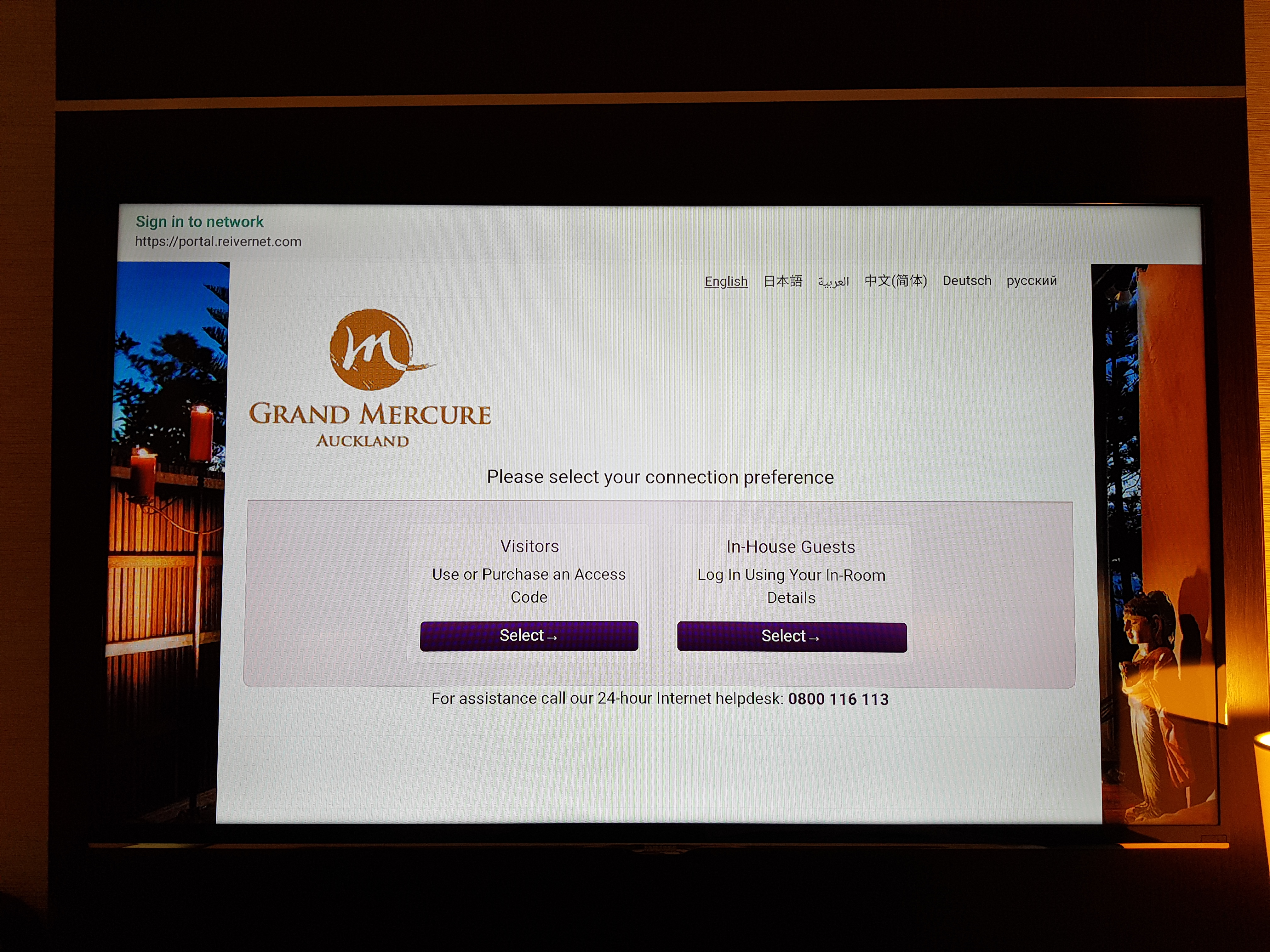

After a few seconds my Mi Box was connected to Mercure WiFi and I could watch Netflix during the evening and while it poured rain outside.





