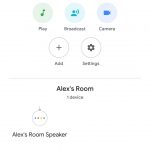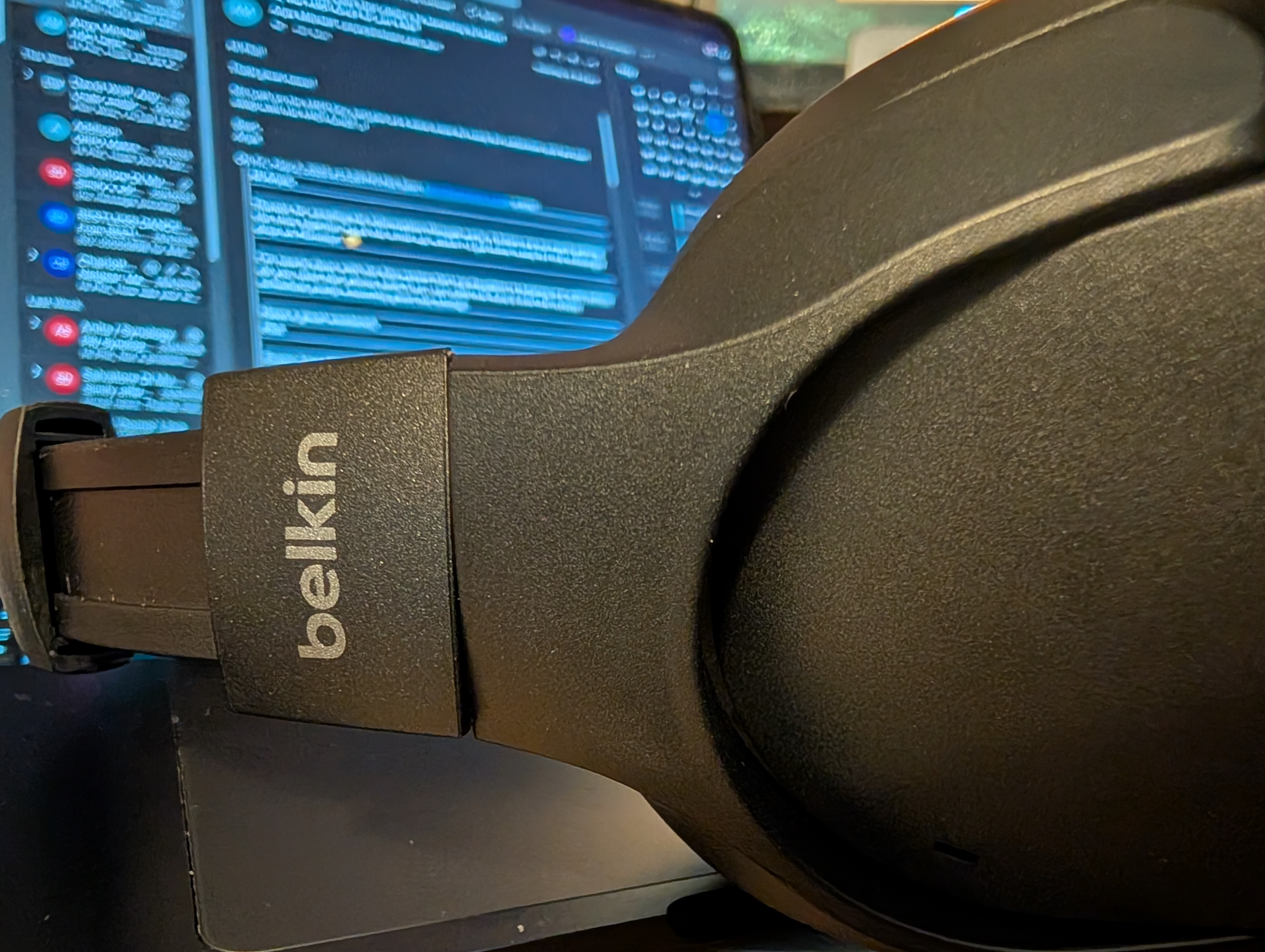Integrating security cameras into an existing home automation system is meant to be easy, but some cameras make it easier than others. For Arlo customers, integration with Google Assistant is very easy, and the process simple to follow.
The process to add Arlo to your list of Assistant linked accounts is very simple:
- Setup a new device
- Link your Arlo account to your Google Assistant
- “OK Google, Show me camera-name”
- Done
I was pleasantly surprised how simple this was to setup and how well it worked straight away. The only downside is that the cameras take about 15 – 20 seconds to start streaming, which can be a little frustrating. In fairness, this is about the same time that it takes to start streaming from an Arlo camera from within the Arlo app, so there’s no real disadvantage to accessing your camera through Assistant. Why does this happen? Simple, really. Arlo cameras are not constantly streaming (or even connected) to the base station; they connect when and as needed. When you request to stream, it takes a little while for the base station to reach the camera and get it started.
It’s not peculiar to Assistant, either. Chris has observed the same delays when viewing Arlo cameras through Amazon’s Echo Spot.
Arlo is just one of literally hundreds of connected devices that can integrate with Assistant, so if you’ve got connected devices regardless of how popular they are its worth checking for integration if you’re turning your home into a connected home.
What have your Assistant integration experiences been like with your home automation equipment?