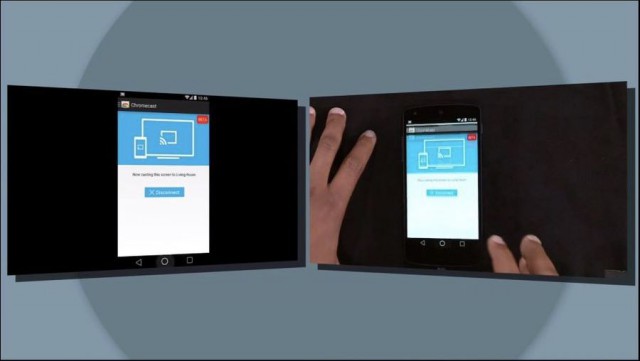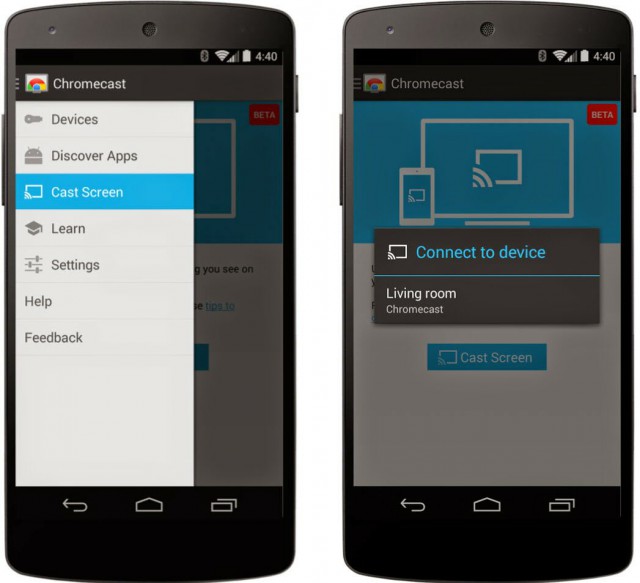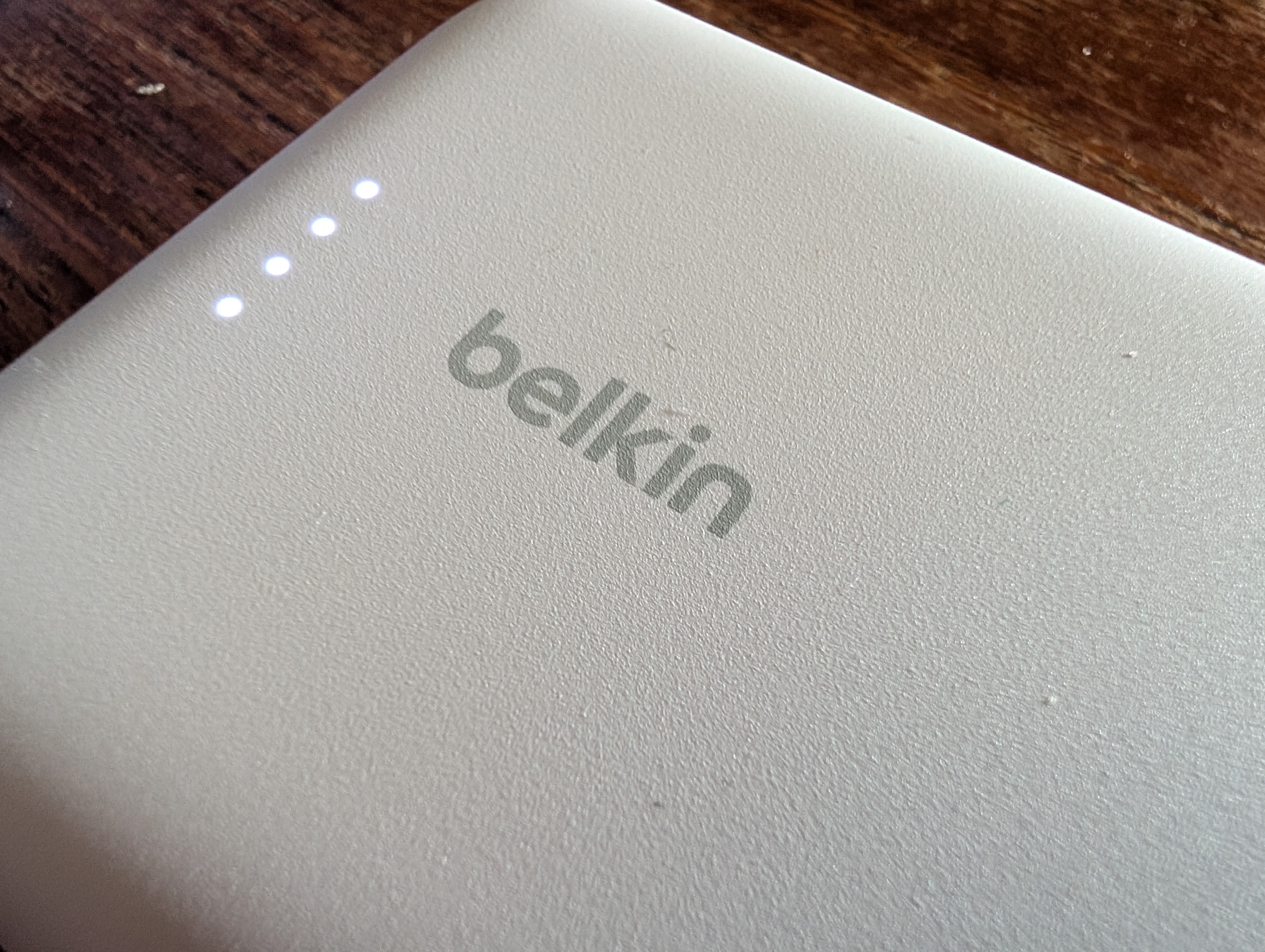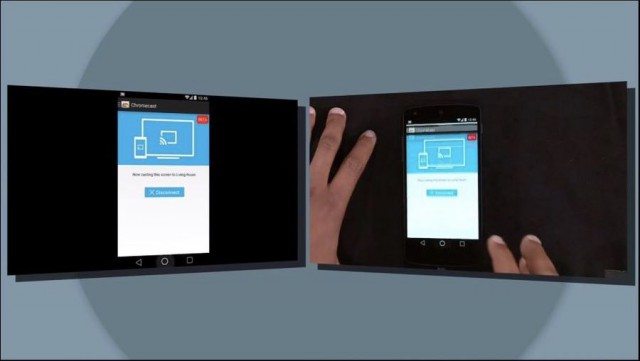
Google announced that Screen Mirroring was coming to Chromecast for Android at Google I/O last month. We’ve been patiently waiting for the Cast Screen function to begin working ever since and today Google has announced that the feature is now ready to go.
You can now mirror the contents of your compatible Android device to your Chromecast by selecting ‘Cast Screen’ from the navigation drawer in the Chromecast app, or more quickly through the Quick Settings menu available by a two-finger swipe from the top of the screen.
The catch is that the function is only available from a select few Android devices, these were listed back at Google I/O, but for a refresher, the compatible devices include recent Nexus devices as well as Samsung, HTC and LG devices :
- Nexus 4
- Nexus 5
- Nexus 7 (2013)
- Nexus 10
- Samsung Galaxy S4
- Samsung Galaxy S4 (Google Play Edition)
- Samsung Galaxy S5
- Samsung Galaxy Note 3
- Samsung Galaxy Note 10
- HTC One M7
- HTC One M7 (Google Play Edition)
- LG G3
- LG G2
- LG G Pro 2
Google does advise that there is ‘support for additional devices coming soon’. The function is rolled up in version 1.7 of the Chromecast app, available on Google Play, which Google advises will be rolling out over the next few days.
[pb-app-box pname=’com.google.android.apps.chromecast.app’ name=’Chromecast’ theme=’discover’ lang=’en’]