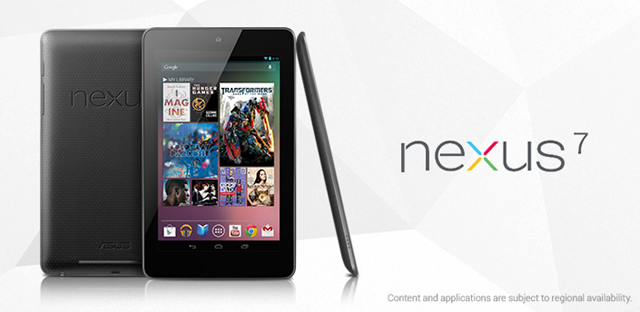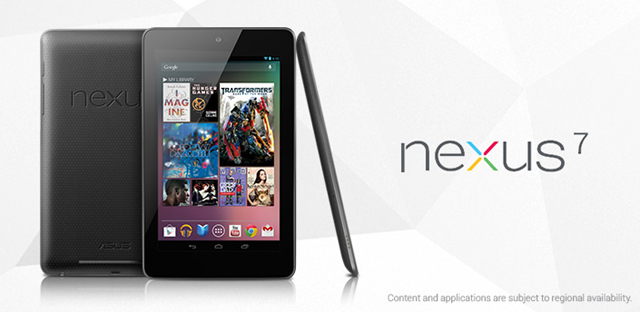
On Monday, people who pre-ordered the 8GB Nexus 7 from the Google Play store saw charges appear and then started receiving shipping notificaitonsand tracking numbers via email, this morning saw people who pre-ordered the 16GB version also see their accounts charged and some have been advised of tracking details but some are still waiting.
So tomorrow should see the first Nexus 7 tablets being delivered via Fed Ex to customers around Australia, now it’s time to think about how you want to use it, if you want to just consume media on it then I would like to recommend the Camera Launcher provided by Paul from MoDaCo forums.
If however you do want to do some basic hacking on your device then I’ve found some handy links for you to look through. Links are provided with no guarantee, you should always completely read all of the guides and remember anything you do to your device could in a worst case scenario do bad, unrecoverable things to your tablet.
EDIT : Based on the comment below I’m going to err on the side of caution and advise you login to your Nexus at least once and claim your store credit and movie before proceeding. I can’t find anyone to verify it and I can see no technical reason why this would be so and I’m willing to be a guinea pig and unlock the bootloader without logging in first when my tablet arrives but until then best login and claim it to be sure.
First up, even if you’re unsure of if you’re going to get into hacking or loading custom ROMs or gaining root access to your device it is recommend that you unlock the bootloader first, this is because doing so wipes the device. You can always re-lock your bootloader at a later stage if you want to return completely to stock, but unlocking it just gives you options.
Now the liks :
- Rootzwiki – Unlock the bootloader, install custom recovery, go back to stock
- XDA-Developers Root it or an alternative method using SuperBoot from Modaco.
- Get Tablet UI on the Nexus 7.
- Overclock it.
- Stick Mount – this allows you to view and play files on a thumbdrive using a USB OTG Cable connected to the microUSB port.
I’m going on what I’ve read on the Forums above, I haven’t actually received my Nexus 7 yet but it’ll be rooted within minutes mainly to use the StickMount application. The rest of the root applications will be things such as Titanium Backup for backing up my tablet, AdFree Android to remove ads whilst browsing and ROM Manager. With all these apps I highly recommend you buy any premium version or donate apps the devs supply as the apps provided are brilliant.
Make sure to add any apps you know of that you would recommend for the Nexus 7 into the comments.